by Warren Olivier, Southern Africa regional manager, Veeam Software
The always-on era is becoming a reality for every business: Globalisation is allowing companies to spread their operations across multiple time zones just as users are abandoning the old nine-to-five working day and want access to their email and data anytime, anywhere. Globally, according to Veeam’s most recent Availability Survey, enterprises have unplanned downtime an average of 13 times a year, for up to 51 hours of downtime, which can add up to between $1.4m and $2.2m in lost revenue, decreased productivity and missed opportunities.
Building the IT infrastructure to support the always-on business begins with virtualisation, which lays the groundwork for constant availability. But it’s not always easy to know how: Thousands of South African companies have no or limited in-house IT staff and must rely on service providers not only to deliver services, but also to advise on what those services should be. So to help you prepare for those discussions, here is our list of the most important things you need to do to achieve virtualisation success.
1. Establish clear objectives
The first step is to know WHY you’re virtualising. This almost always boils down to some version of “to save money”, but take it a step further. For example, some companies virtualise to save on power and cooling costs -- it’s very inefficient to keep a powerful CPU running around the clock for the sake of just one server. Others want to make better use of existing hardware by increasing the computing load on each machine. It’s quite typical to aim for running 10 or more virtual machines (VMs) on a single physical server - known as a “consolidation ratio” of 10:1. Others use the opportunity to replace old equipment with something that is more flexible and able to cope with changing business needs. Having a clear list of objectives, ranked in order of importance, will make planning and budgeting much easier.
2. Choose your partner and location
You might have to make some tough choices here. Is your current IT service provider the right one to take you down the virtualisation path? What is their experience and what kind of service level agreement (SLA) can they offer? A bare-bones SLA should cover uptime guarantees, turnaround time on service requests and problem solving, reporting systems, fees, and compensation if the agreement is breached.
You also need to choose whether you’re going to keep your servers in your own offices (on-premises), or host them elsewhere and connect to the applications and data you need over the internet. The 3-2-1 strategy for data protection involves keeping three copies of all data, on two different types of media, with one offsite. Offsite hosting is often more convenient and reliable - a data centre offers optimal physical conditions for your servers, tech support is always on site and security is almost always better. It also provides the right platform if your future plans include using more cloud-based applications and services. But you may need to invest in extra or more reliable bandwidth, so factor that into your planning.
3. Plan implementation
Now is the time to make decisions about what you will virtualise and when: What are the easy wins? Also consider what risk you are willing to take on. Will you simply convert your physical machines to virtual versions, or rebuild everything from scratch? Physical-to-virtual conversion might seem like an easy route at first, but there are dangers - if your environment isn’t built according to best practice, do you want to risk importing your old problems into a new environment? What constraints does your budget impose? Balancing business impact, risk and cost is often the best guide to your next steps.
4. Choose your platform
Will you virtualise using VMware, Microsoft’s Hyper-V or a combination of the two? Each has different advantages and benefits, and some applications will perform better on one or the other. The big thing is to know that you have a choice, and that the choice can be ‘a bit of both’ if necessary.
5. Plan for availability
One of the benefits of virtualisation should be high availability - in other words, things should go down less often and you should lose much less time and data when they do. The key words are “business continuity”. High availability results from a combination of robust servers, good backup or data protection and seamless failover or disaster recovery in case of problems. You want to aim for the shortest possible recovery time objective (RTO), that is how long it takes to restore your systems after an outage; and similarly the shortest recovery point objective (RPO), the point your systems are restored to - usually when the last backup was. Ask your service provider for the best they can do given your budget.
6. Aid virtual machine sprawl and stall
One of the many marvellous things about virtualisation is that it makes formerly difficult and expensive things incredibly easy. Before virtualisation, getting a new server could take weeks. After virtualisation, it’s a matter of clicking a few buttons and takes less than half an hour.
The downside of this ease is what we call “virtual machine (VM) sprawl”: VMs tend to proliferate. People create them for particular projects and then never delete them, so before you know it your system is cluttered with unnecessary stuff, performance is suffering and you’re wondering why you bothered with virtualisation in the first place. This can leave you worse off than before, needing to manage both a virtual AND a physical environment, with all the associated costs. Luckily this situation can usually be fixed by doing a thorough spring-clean and overhauling processes.
To avoid this, make sure you have clear policies for how VMs should be created, managed and deleted - and monitor your environment closely. This will help ensure that your costs stay under control and you don’t jeopardise the return on your investment.
7. Let virtualisation do more for your business
Once you have your environment ticking over the way you want, and know how to manage it efficiently, you can begin to look at getting even more value out of your investment. Increasing consolidation ratios is one way to do this: Instead of having 10 VMs on every physical server, aim for 15 or 20. With the right monitoring and management tools in place, this will enable you to reduce your costs even further, without damaging performance.
8. Streamline change management and control
When a new VM can be created in minutes, you don’t want to held back by an approvals process that takes three weeks -- that means losing out on a big chunk of the agility gains from virtualisation. Part of the solution lies in educating managers and others that creating a new VM doesn’t have the same budget impact as buying a new hardware server, and so the procurement process doesn’t need to be as rigorous.
But don’t let the pendulum swing too far: As we’ve seen above, total freedom can quickly lead to VM sprawl.
9. Align IT with business and consider chargeback optionsYour virtualisation planning should start with the needs of the business, department by department. If you listen to those needs and meet them properly, you’re in a good position to take the next step of charging those departments for the computing resources they use. This helps to create much more realistic expectations about what IT can and can’t achieve, and makes departments more accountable for their decisions. For example, if the finance team wants new infrastructure, they don’t need to buy a new server - they can lease capacity on the virtualised infrastructure instead.
10. Stay compliant
If you do it properly, virtualisation will make your compliance tasks easier. Data and applications become incredibly easy to back up, archive and restore, and encryption can be added for extra security. This can help with most of your compliance needs, especially around the Protection of Personal Information Act.
PREVIOUS ARTICLENEXT ARTICLE
SOFTWARE
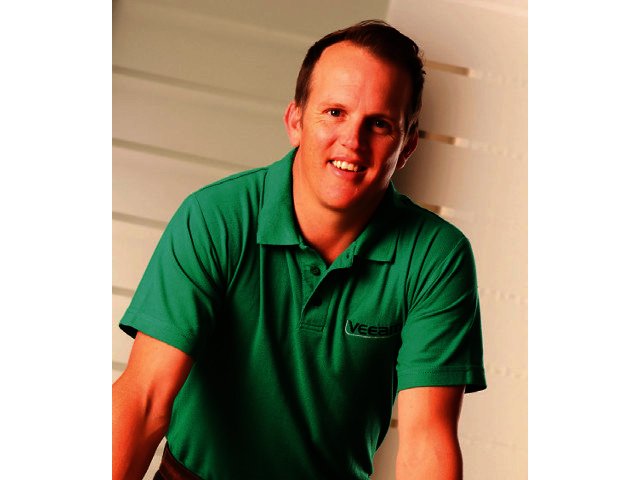
Building the modern data centre: 10 steps for success
By Staff Writer 3 March 2015 | Categories: Software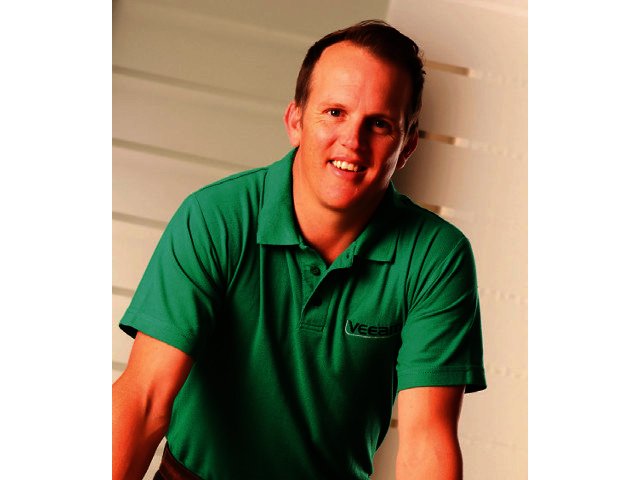
VIEWING PAGE 1 OF 1
VIEWING PAGE 1 OF 1
USER COMMENTS
Most Read Articles
Read

Magazine Online
TechSmart.co.za is South Africa's leading magazine for tech product reviews, tech news, videos, tech specs and gadgets.
Start reading now >
Download latest issue
Have Your Say
What new tech or developments are you most anticipating this year?
New smartphone announcements (45 votes)
Technological breakthroughs (29 votes)
Launch of new consoles, or notebooks (14 votes)
Innovative Artificial Intelligence solutions (29 votes)
Biotechnology or medical advancements (24 votes)
Better business applications (160 votes)



