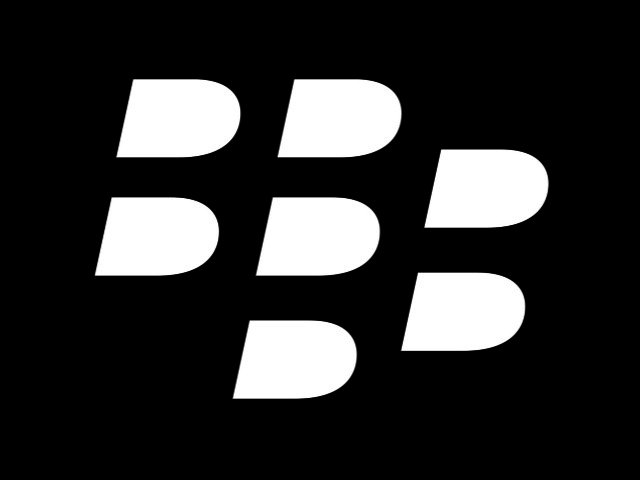By Alex Manea, Director of BlackBerry Security
One of the most controversial topics when it comes to mobile devices is the idea of rooting and jailbreaking. Although rooting and jailbreaking are technically different processes on different platforms, the end-goal is the same: to gain higher-level privileges and access to sensitive functionality that isn’t normally available (for simplicity, we’ll use the word “rooting” to refer to both). Let’s look at the pros and cons of rooting and examine how and why we need to protect against it.
Rooting is a technical process driven by practical and philosophical desires. The practical aspect is that rooting lets you install apps that you wouldn’t otherwise be able to use, either because the platform is locked to a single app store (iOS) or because the app requires access to sensitive internal functionality (Android and iOS). Philosophically, some technically-minded people (including most white hat hackers) want the ability to access everything on their smartphones, which is why many Android smartphones come with unlocked bootloaders. But rooting is also complex for most people and can cause issues with system stability, software updates, warranties, and most of all security.
The Root of the Problem
The main advantage of rooting is also its biggest drawback: the fact that it unlocks access to sensitive areas of the device. Rooting is a huge risk to the privacy and security of the platform; a rooted device makes you more susceptible to malware and many enterprises refuse to allow rooted devices on their networks. Some types of malware specifically exploit jailbroken phones, while others attempt to directly root the phone themselves. These apps are extremely dangerous because they can hide from anti-virus programs and become nearly impossible to remove.
Preventing and detecting rooting is one of the most difficult games of cat-and-mouse in all of security. Hackers are constantly looking for new vulnerabilities and many devices are rooted before they’re even released. A well-designed piece of malware with super user permissions can easily hide itself from a simple root-detection app that’s just looking for flags typically associated with rooting. The most effective way to detect rooting is to use a hardware root of trust to integrate the solution across the hardware, OS and app layers.
How to Protect Yourself and Your Business
The simplest way to protect yourself is to not root your device, but many devices can also rooted without your knowledge, either by malware installed on the device or in some cases even remotely. Whether you’re an individual consumer or an IT administrator tasked with protecting thousands of devices, there are some simple steps you can take to protect yourself and your business:
· When possible, use devices with built-in rooting protections; look for features like hardware root of trust and integrity detection. If all else fails, Google “how to root/jailbreak <insert device name>”. If you find lots of websites with simple instructions on how to root the latest OS, that’s usually not a good sign.
· Download apps from trusted sources. Native app stores like Google Play and BlackBerry World have built-in app vetting systems that protect against malicious apps. Third-party app stores are hit-or-miss, with many lacking the resources to implement robust malware detection.
· Be careful with free apps that request unnecessary sets of permissions. If a flashlight app needs access to your system settings, it’s probably be doing more than enabling the flash on your camera.
· As an IT administrator, deploy Enterprise Mobility Management solutions that detect and protect against rooted devices. Make sure you’re able to remotely track those devices and quarantine them from your enterprise network.
Mobile Security Tips
Here are some other simple ways to keep your information safe and make sure you don’t become a victim of cybercrime:
· Use a device password and that’s hard to guess. We often think of “strong” passwords as being long and having lots of strange numbers and symbols, but some smartphones automatically wipe after 10 incorrect attempts, so even a short simple password like “exoq” is often enough. Here’s a simple rule of thumb: if your partner or closest friend can’t guess it in 10 tries, you’re probably pretty safe.
· If you use your smartphone for work, use “containers” or other partitioning technologies to separate work and personal content. This keeps your personal data private and lets you download apps and play games. Meanwhile, your company knows that the apps that you download can’t access their corporate data or network, which protects them as well.
· When you’re on an insecure network (e.g. public Wi-Fi at Starbucks), make sure the data that you send and receive is encrypted. You can do this by looking for the lock icon on your browser or “https://” at the start of the URL and by using secure email services like Gmail, Yahoo and Outlook.com.
· Be careful when you let someone else use your phone. An experienced hacker can install spyware in a matter of seconds and start tracking all of your emails, texts and even phone calls. Try to keep an eye on the screen and never let the phone out of your sight.