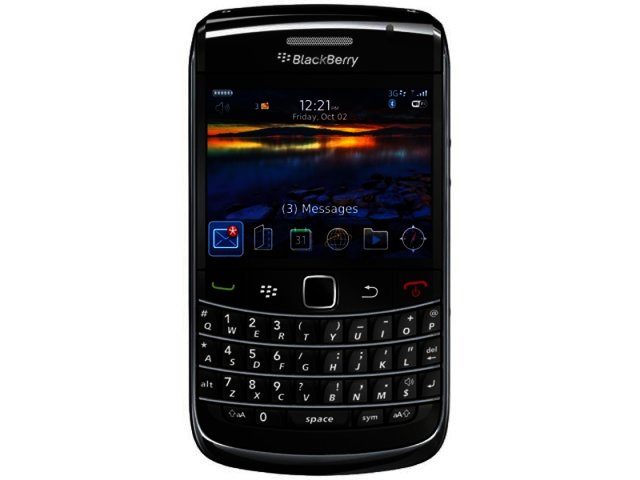Holding the Bold 9700 in the palm of your hand, you know that BlackBerry has created a quality device. It looks classy and ready for business, with the chrome edges adding an elegant touch to the black body. As a messaging device, the Bold performs as well as you expect from a BlackBerry.
Size
The Bold is smaller in height than the new Nokia E72, but both larger in depth and width. One handed operation is not a problem and it’s a very pocketable device. We found the QWERTY keyboard a bit cramped but effective. While the slanted keys might work for some, our stocky thumbs are just too big to pick out the correct keys just via the slant. That said, going with the flow and trusting that we were pressing the right key worked almost 95% of the time.
Browsing problems
The downside to the Bold’s pocketableness is a smallish screen, measuring just 2.44" it’s actually a bit smaller than the previous Bold 9000. Compared to what’s on offer from touch-screen devices like its stable mate the Storm2 (3.25") and the iPhone (3.5"), it feels a bit cramped.
While the small screen isn’t a problem on the messaging side, it is an irritation on the browsing front. Many websites simply don’t open up large enough, requiring you to zoom in. While on some pages your cursor immediately doubles as the zooming-in tool- handy since you can immediately click and zoom- on others you have to go and dig for zoom via the menu button.
Another problem at times when zooming, is that the body of the webpage is too wide to fit the screen. What follows is an annoying back and forth, since you have to move your cursor to the right edge, read, move the cursor to the left, read, move the cursor to the right ….well you get the point.
Trackpad and UI
We’re glad RIM got rid of the trackball and replaced it with the optical trackpad first introduced on the Curve. Operation via the trackpad is a breeze once you’ve turned down the sensitivity a couple of notches. The BlackBerry’s user interface (UI) is very conservative, and although you can personalise your home screen, our critique of the UI remains the same as with the Storm2- you just don’t have the versatility you get with Android devices for instance.
But what about the Storm2?
The Storm2 brings up an interesting question we’ve been asked more than one person. Which BlackBerry should I get- the Bold 9700 or the Storm2? Spec wise there isn’t a great deal that sets them apart. Available on both are a so-so 3.2 megapixel camera, GPS, HSDPA and Wi-Fi. If you’re more comfortable with the hardware keyboard and one-handed operation then the Bold is your phone. It also has a better battery life than the Storm2 standing at almost two full days. But we actually found it easier to work with the widescreen touch QWERTY on the Storm2, with the improvements RIM did to the SurePress touch-screen making it far more responsive than before. The browsing experience is much less frustrating on the Storm2’s bigger screen, so if you’re planning to surf a lot, the Storm2 is a much better bet.
And the Curve?
Another potential duel is that between the Bold and its far less costly cousin the Curve. Granted the Curve 8520 is a lesser phone in almost every regard (no 3G no GPS, only a 2 megapixel camera), but it is a far more music friendly device and, more importantly, it carries the same messaging capabilities and hardware keyboard as the Bold. We really liked the Curve and rated it the best entry-level smartphone out there. So if you’re not keen on the big bucks (R9000) for the Bold, the Curve (at about R3500) is vying for your attention.
Conclusion
The BlackBerry Bold 9700 carries all the features you want from a respectable smartphone. Build quality is up there with the best of them, while the ease of email set-up and messaging capabilities of this BlackBerry are just top-notch. Unfortunately there’s just nothing about the device that gets us truly excited and jumpy, since it’s almost all work and no play.