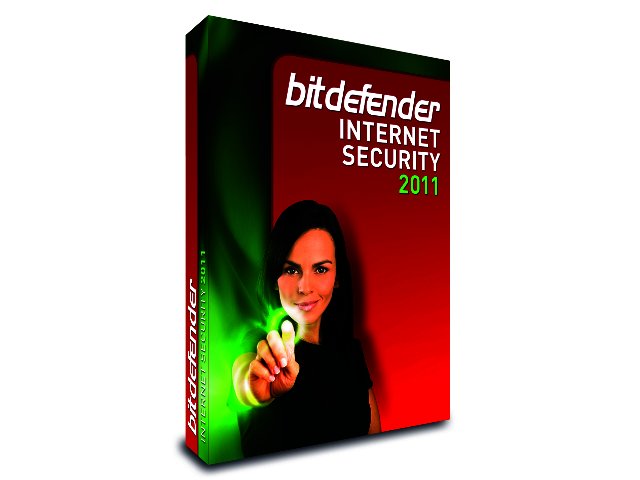As the year is coming to a close, more and more antivirus software developers are releasing their 2011 packages to the consumer market. Among these is BitDefender Total Security 2011, a security suite that gives you the power of antivirus, internet security and even a couple of handy tools to keep your PC clean.
Interface
Last year's Total Security 2010 sported a highly improved user interface through which users with different levels of tech-savviness could customise the program to suit their needs.
Total Security 2011 continues to build on these improvements, offering users three different user interface options; basic, intermediate and expert. These modes are pretty self explanatory as each opens up more advanced settings to the user.
In basic mode users are met with a clean and clear cut layout through which they can maintain their antivirus protection with the help of large and easy to use buttons and tips. Going up to the intermediate and advanced levels opens up more options, and users can change the interface modes whenever they please.
The software is highly user friendly, especially to novice users as you can set it to display hints and tips on using the program as well as general tips on safe internet behaviour. Users who are still in the dark can even view video tutorials that cover the basics of using the software.

Protection
Total Security 2011 boasts a wide range of protection options, the software even scans your system before it's finished installing to make sure no threats already on your PC prohibits the program's workings further down the line. We found this to be a particularly useful addition, as a lot of new malware is designed to infect new antivirus programs before they can disinfect the system.
Once a scan has been run the program also looks for previously installed security software and gives the user the option of uninstalling these. This a very useful option as unknowingly running multiple security software will drastically effect your PC's performance, or simply not allow them to work properly.
The program can run a wide variety of virus scans, a deep system scan, full system scan, quick scan and My Documents scan. Users can also schedule a scan to be carried out whenever they log on to the computer. We also found these scans to be not too resource intensive, being able to continue browsing and working while the software scans the system.
In Total Security 2011 BitDefender has also introduced the new Search Advisor function, found on McAfee products for some time. The Search Advisor displays ratings next to Google, Bing and Yahoo search results based on how safe the site is. Just seeing that little green tick next to a site’s name increases your online confidence tremendously.
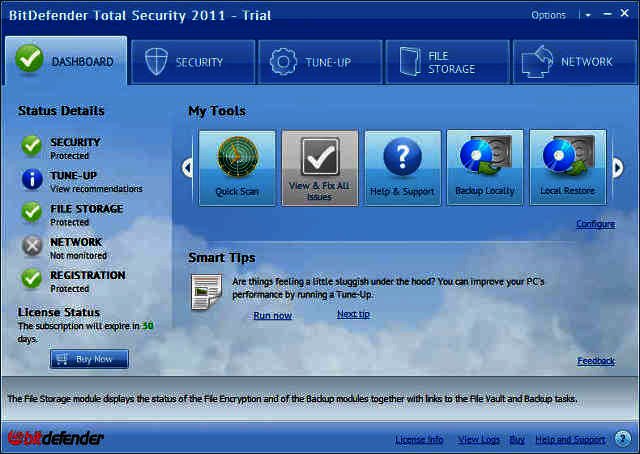
Features
Beyond giving users all the basics such as antivirus, antispam and firewall settings, Total Security 2011 also comes with a range of features that raises the program above simple security duties.
Users now have access to even more comprehensive parental control options where parents can set the level of protection for their child's Windows account. Parents simply select the age of their young ones from the Parental Control menu and BitDefender will take care of the rest. You can also save logs of their internet activity as well as receive activity reports through email. Lastly, a new remote parental control enables users to monitor and configure their child's account setting from any internet access point.
BitDefender has also taken a leaf out of Kaspersky Labs’ book by adding laptop and gaming modes to its package once again. In laptop mode you can disable scans when the device is running off battery power, while gaming mode will limit its resource intensiveness while you get your game on.
Advanced privacy controls and vulnerability scanning which lets you know which programs are posing the greatest security risk to your machine is also included and makes for very handy additions. The vulnerability scan even detected that we needed to download a couple of new Windows updates as well as identifying that the autorun function was turned on for media storage devices, a security risk that has been continually exploited by malware.
The thing that really sets Total Security 2011 apart from other antivirus programs though is its set of tune-up programs. These all help increase the efficiency of your system and includes a disk defragmenter, a PC clean-up utility, duplicate finder, registry cleaner, registry recovery and file shredder. All these utilities can be easily accessed from the tune-up menu where users can also monitor how much RAM currently running applications are using.

Conclusion
With its slew of extra features BitDefender Total Security 2011 goes beyond the call of duty as far as antivirus programs are concerned. In addition to delivering protection that is rated amongst the best in the industry, the software will also help you maintain your PC keeping it virus free and fast at the same time. We found it very easy to use, and with detailed instructions, simplified menu’s and even video tutorials, this is an antivirus program even grandpa should be able to install.
One user license will set you back R499, three for R599 and five for R699. Visit www.holton.co.za for more info.
PROS
The preinstallation scan and customisable user interface really impressed us.
CONS
An oldschool firewall that passes decisions to the user.