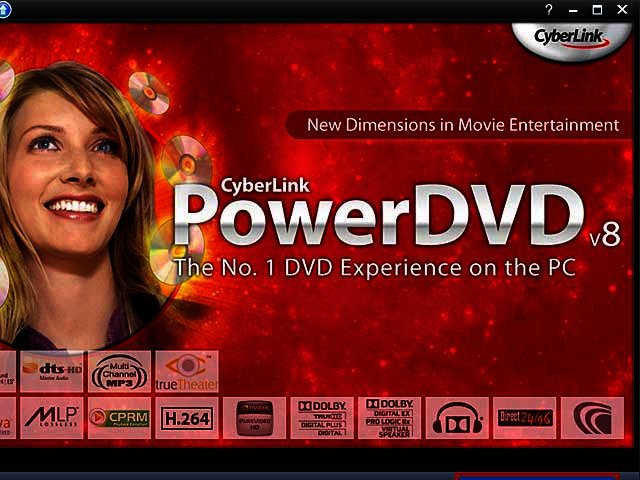If you’ve ever bought a new computer, you might have received a free version of PowerDVD with your DVD drive.
There’s probably a good chance that if you rummage through your stack of old installation CDs that you’ll find a copy of PowerDVD there somewhere. Here’s a handy tip, if Windows Media Player can’t play it, try PowerDVD.
This latest version of PowerDVD really does do it all, as far as video playback goes. Like a lot of software it comes in three versions. We tried the “Standard” edition and were not let down in the least.
Apart from playing back a vast array of formats, this version of the software lets you remix your DVD movies by letting you re-order scenes, adding sub-titles, or recording voice-overs. It also offers advanced features for the very serious aficionados out there, like gathering data and trivia about each movie you watch.
PowerDVD v8 has an RRP of R670 (incl VAT) and is available from Edusphere on 011-450-4578 or www.edusphere.co.za.