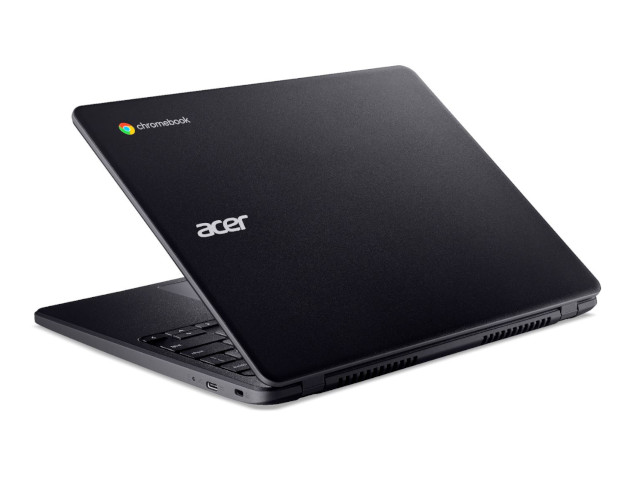With kids in and out of school over the last 18 months, parents all over South Africa have been doing what they can to cope and find ways to make the disruptions a little easier. Technology may not be able to help when your child needs help with their long division and you’re in a video call, but the right laptop can make other aspects of this new hybrid world of schooling easier.
If you’ve spent any time around kids and tech, you’ll know that the wrong device can cause endless headaches and make learning more difficult instead of easier. Parents and students need laptops that have intuitive operating systems, can survive some abuse, are affordable, and make it easy to access the cloud and various learning tools. Luckily, Chromebooks tick all those boxes. They have revolutionised the classroom environment and are used by more than 40 million students worldwide.
Here’s why.
Made for modern classrooms and families
Although they’re not that common in South Africa yet, Chromebooks for education were launched for a handful of schools in the US 10 years ago. Teachers and students quickly began to rely on them for their speed, simplicity, security and versatility, and by 2018, Chromebooks made up 60% of all laptops and tablets purchased in the US for K-12 classrooms. Today, Chromebooks are the top-selling educational device for K-12 schools in the US, Canada, Sweden, the Netherlands, and New Zealand.
Chromebooks are designed to help students get things done faster and more easily. The Chrome operating system is fast, light on resources, and easy to navigate, even for parents or children who aren’t as tech-savvy. Switching from Windows to the Chrome OS is painless, and is a more cost-effective alternative to buying an iPad or Windows laptop.
Whether students are learning from home, or in a classroom, Chromebooks provide them with all the learning essentials and more – and none of the distractions or difficulties that can come with a conventional classroom computer. Parents can use the Family Link to manage their child’s Google account, assign parental controls on applications, enable web filtering, supervise app usage to help develop healthy device habits, and more.
Learn from anywhere
The Google Chrome operating system is designed to work in the cloud, so your child’s documents, applications, and any other files are always stored online and made available anywhere – no matter what Chromebook device they log into. If internet access is unreliable, students can work offline and have everything backed up once they’re connected to the internet again. Kids will never lose any of their work, and the dog can’t eat their homework when it’s stored in the cloud, so that’s one less thing to worry about!
Learning tools at their fingertips
One of the biggest advantages for students using a Chromebook is the integration with Google Workspace for Education – a comprehensive suite of free and easy-to-use tools that provide students with everything they need to learn, collaborate, and communicate with teachers and fellow students alike. Google Classroom is used by more than 150 million teachers and students worldwide as a hub for classroom activities. With today’s remote learning requirements, it has become the go-to virtual classroom.
Students can also access an endless variety of educational apps on the Google Workspace Marketplace, the Google Play Store, the Chrome Web Store for browser extensions, and the Chromebook App Hub for engaging apps (such as Minecraft: Education Edition) and fresh lesson ideas to keep them in love with learning.
Safe and secure
Security is a huge concern when it comes to kids and tech. Chromebooks are well-known for their best-in-class security and are safe to use right out of the box – no antivirus software required. Security updates are done automatically every six weeks and users have access to 24/7 support directly from Google. With multiple built-in security layers to protect user information they also repair themselves if they detect that the system has been corrupted in any way. Children are usually more susceptible to cyber-attacks, so these features offer parents peace of mind.
Education reimagined
Chromebooks have undoubtedly innovated classrooms across the world, and South Africa is not far behind, especially with Acer Chromebooks available to our market. Renasha Papiah, Commercial Product Manager at Acer, explains that Acer's partnership with Google Chromebooks is an exciting step forward for education in South Africa. “Our Acer Chromebook range brings students a modern learning experience at an affordable cost. As a certified Google services provider, we will be guiding schools and parents through using Google Workspace and provide the education platforms they need to make learning better, easier and safer than ever before.”
Chromebooks help kids learn using fast, simple and secure technology that was made with education in mind, and that’s why they’re perfect for them.