PREVIOUS ARTICLENEXT ARTICLE
NEWS
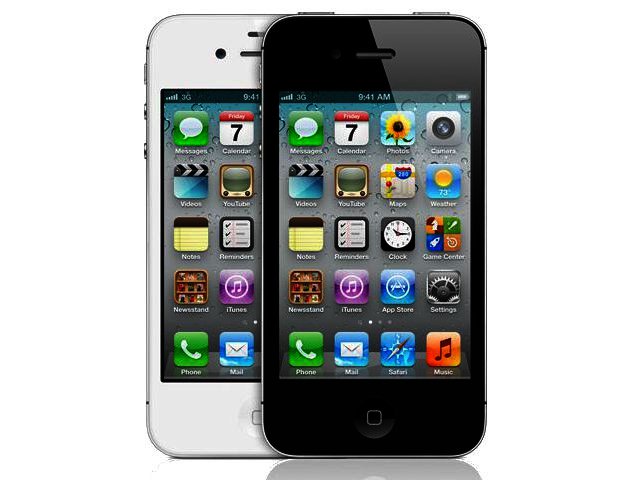
Apple iOS Apps of the month - January 2012
By Hanleigh Daniels 16 January 2012 | Categories: news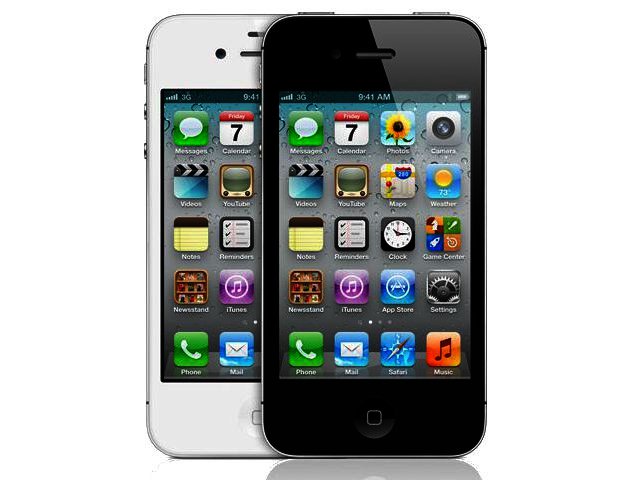
Flipboard: For fun
Apple’s iPad App of 2011 enables you to create a personalised magazine out of everything being shared with you, whether it is Instagram photos, tweets, or Facebook status updates. The design of the app and the way users get to literally flip through the content is simply amazing. You get to fill the Flipboard app with all that’s important or simply that deemed to be the most interesting and stimulating. Opting to connect Flipboard to all your social networks turns the app into a very stylish rendezvous for all your social network info, bookmarked web articles, news stories from your favourite tech and news sites, photos and the like.
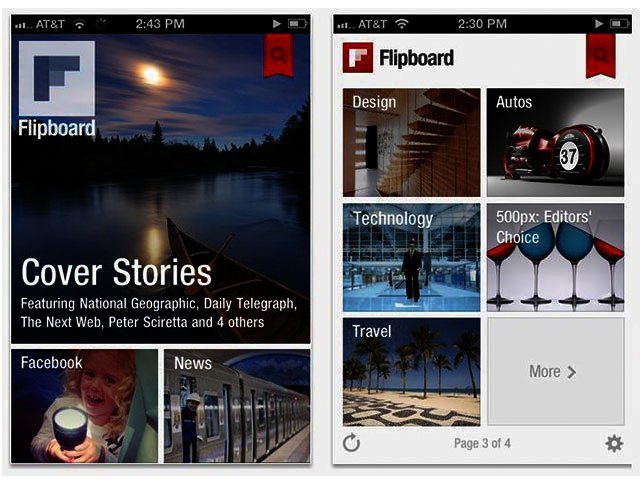
Beat the Zombies
Zombies have been munching at the brains of pop culture for a while now, featuring prominently in the TV, gaming, anime and movie spheres. In Beat the Zombies you get to do your bone crunching best at beating back the living dead. Besides offering a multitude zombie types to target (clowns, ninjas, cowboys and cops), the game also features various modes. Timeless mode is an enjoyable and never-ending zombie bashing match, but our favourite modes though are the challenging Wanted and Memory mode. In the latter you are required to hit zombies in the order that they ducked back into their graves.

Viber: Make free calls
Viber is a VoIP iPhone application that allows you to make free phone calls, share photos or your location and send free text messages to other iPhone users that also have the app installed. It’s similar to Skype, but unlike Skype you do not have to add users to your contacts via their Skype name or email address, as your phone number is your Viber ID. This makes using the application a lot simpler. Viber works over Wi-Fi as well as 3G, but just make sure that you use it within earshot of a Wi-Fi network in order to avoid nasty data bill surprises come month’s end.

iPhone tip: Screenshot feature
Windows 7 has a useful feature called Snipping Tool, allowing users to capture a screenshot of whatever is being displayed on their PC screen such as a website for instance. iPhone users are also able to do this by simultaneously holding down their smartphone’s home and lock buttons. Shots are saved in the photos folder.
USER COMMENTS
Most Read Articles
Read

Magazine Online
TechSmart.co.za is South Africa's leading magazine for tech product reviews, tech news, videos, tech specs and gadgets.
Start reading now >
Download latest issue
Have Your Say
What new tech or developments are you most anticipating this year?
New smartphone announcements (45 votes)
Technological breakthroughs (29 votes)
Launch of new consoles, or notebooks (14 votes)
Innovative Artificial Intelligence solutions (29 votes)
Biotechnology or medical advancements (24 votes)
Better business applications (160 votes)



