FNB launches banking app for smartphones and tablets
By Ryan Noik 20 July 2011 | Categories: news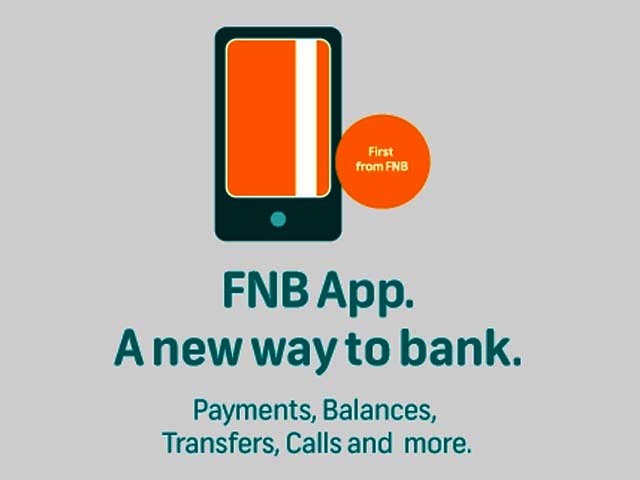
In a bid to bring banking more firmly into the digital age, First National Bank (FNB) today launched its Transactional Banking app, specifically designed for smartphones and tablets.
This application (app) is currently available for free for Apple’s iPad and iPhone, BlackBerry devices, as well as Android-running smartphones and tablets. Availability for Nokia’s Symbian-operating mobile devices is expected by the end of August.
The app allows FNB customers to have immediate and secure access to their bank accounts. It also enables them to view their account lists and detailed transactional history, perform transactional services including transfers between accounts, as well as to pay beneficiaries.
FNB’s Transactional Banking app further enables FNB customers to find FNB branches and ATMs using location-based services and make free calls to any FNB contact centres as well as cheap outbound calls to other numbers. Additionally, users can also view Foreign Exchange rates from within the app itself.
Farran Roper, head of products and markets at FNB Connect, explained that the app works off any network and via 3G or Wi-Fi access.
As security is of prime concern with any banking initiative, Michael Jordaan, FNB’s chief executive officer emphasized that numerous measures had been instituted to insure that customer’s banking details would remain secure in the event of their smartphone or tablet being lost or stolen.
The first of these is the requirement of a password and a linked internet banking account. Additionally, users can set their account limits for daily cash withdrawals, for which one would still need to access an ATM.
Furthermore, new beneficiaries cannot be added using the app alone, and transfers can only be made to existing beneficiaries. Additionally, an algorithm called Smart Block, which is part of the application, detects strange or suspicious transactions and reacts accordingly.
While Jordaan was noticeably excited about the development and the positive response the app has received since it went live on Sunday, he stressed that it did not sound the death knell for brick and mortar branches.
He enthused that instead, the app would help customers reduce their bank charges on daily transactions and streamline their everyday transactional banking.
According to Luis Simoes, chief executive officer of FNB Connect, the bank’s internal internet service provider and the in-house developers of the app, there would be both legacy support for older versions of Android, such as Android 2.2. Support will also be offered for the newest versions of Android including Honeycomb and for the latest version of Apple’s iOS.
The app will be updated with new features in the upcoming months, with the first of these being an SMS alerts function in September. Developments on the various smartphone and tablet platforms would be done simultaneously.
Additional features that are intended to be incorporated into the app in the near future include augmented reality, near field communication, share trading and eBucks.
FNB customers who have Apple devices can download the app from the Apple App store, whilst Android customers can get it from the Android Market and Blackberry users can download it from Blackberry App world.
Quick guide to using the Transactional Banking app:
- Download the FNB App onto your phone or tablet.
- Enter your FNB Online Banking User ID to confirm request for pairing the device to your online banking profile.
- Logon to Online Banking.
- Once you have logged into FNB Online Banking, please confirm the linking of your device.
- This app is available for Android devices from manufacturers such as HTC, Samsung, LG, Motorola, Sony Ericsson and Huawei to name a few.
- Apple devices that are supported include iPhones, iPads and the iPod touch.
- Blackberry devices include the Blackberry Storm and Torch 9800.
Most Read Articles

Have Your Say
What new tech or developments are you most anticipating this year?



