Foxit eSlick Ebook Reader
By Mike Joubert 28 September 2009 | Categories: gizmos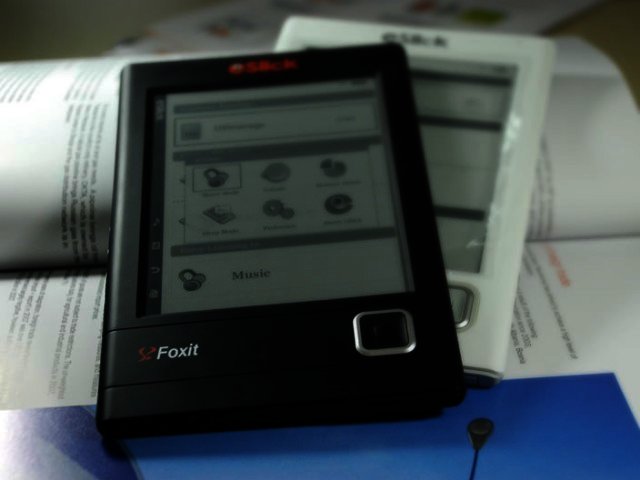
We stared with envious eyes when Amazon released their Kindle, an ebook reader which enables you to read novels, magazines and newspapers in electronic format directly off the device itself. If you’ve ever tried to read a PDF novel on your PC, you’ll know it can be a frustrating experience. Not only is it a strain on the eyes, but a PC isn’t necessarily as comfy as a book to snuggle up with in bed. Actually it’s downright horrible, and an ebook reader is much more preferable.
One of the first ebook readers to be locally available in SA is Foxit’s eSlick. This device makes reading PDFs a far more relaxing and entertaining experience. It works as follows: you download PDFs on the provided 2 GB SD card (or save them to the 512 MB internal memory), stick it in the eSlick and then open your book of choice up on screen. The actually size of the device is no more than a very thin paperback, and at 180 g it also doesn’t weigh much more either. When inserted in the synthetic leather cover, a must-have protection for the eSlick, it is a bit heavier, but we never felt strained using it.
E Ink Screen
The 6"screen is not a regular LCD and doesn’t emit any light of its own. Instead it’s made up of what is called E Ink. The interesting thing about this is that it doesn’t use electricity when displaying PDFs, rather it uses up charge when you “turn” a page. That’s why its battery life is measured in page turns, and in the eSlick’s case it takes in excess of 8000 of these before recharge is necessary. The screen is readable in the same amount of light as regular paper and doesn’t strain your eyes. In fact we actually preferred the eSlick for reading outside in the sun.
The E Ink screen doesn’t display in colour, but rather in four level gray-scale. This is the case with all the ebook readers currently available, including the Kindle (16 levels) and the Sony Reader (also 16 levels). Getting the PDF to display in the correct reading size was never a problem since you do have zoom capabilities, font resizing, and also “reflow” which changes the layout to fit the screen. These settings are saved so when you start reading your book again, not only will it open to the last page you were on, but with all the correct display settings. This is done for the last five books you’ve accessed.
Downside
So what’s there not to like about the eSlick? Well not a lot really. It takes its time to start-up, and this is also the case when accessing the menu and scrolling through the options. We would have preferred if it opened up directly to the novel that was last read when switched on, instead it opts for a start-up screen and then the main menu.
It doesn’t include 3G wireless to connect to online bookstores for direct downloads, which is the case with the Kindle. It does include an MP3 player so you’re able to listen to music while reading. At this stage the eSlick can only read PDF and .txt files and not the EPUB standard. This will supposedly be added by a future firmware upgrade.
Versus a real book
Does it beat a real book though? Not in the romantic sense, no. There is not distinct paper smell when opening up a PDF, while you also don’t have a full colour cover to judge the book by. You won’t find yourself all excited in a second hand book store after finding a rare first edition of a long out-of-print PDF. But it’s damn convenient, and the fact that you can store a whole library on this portable device makes it a joy for traveling.
That said, we would not particularly feel comfortable taking the eSlick to the beach. It doesn’t seem immune to drops, and definitely not to an absent minded bottom sitting on it. At R2999 the convenience definitely doesn’t come cheap.
The Foxit eSlick comes with earphones and Foxit Reader Pro Pack and PDF creator software. For more info call 083-702-8991or visit www.eslick.co.za.
Most Read Articles

Have Your Say
What new tech or developments are you most anticipating this year?



