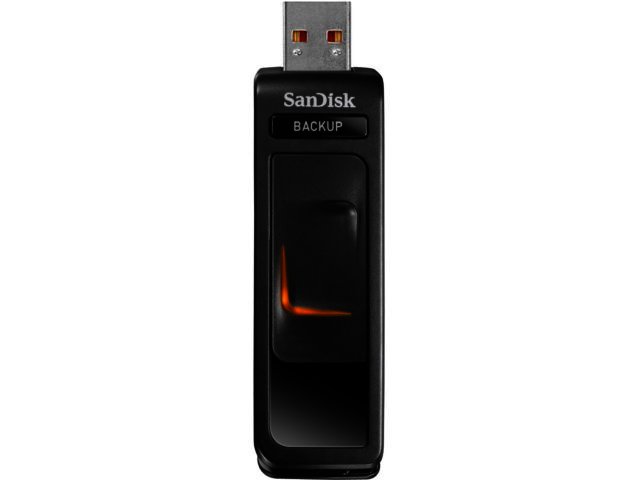In today’s connected and mobile world, flash drives are very handy in providing access to important data whilst on the go, while portable hard drives, such as the Verbatim GT, offer additional storage space, along with the convenience of a backup solution. SanDisk’s Ultra 8 GB USB 2.0 flash drive attempts to bring users the benefits of both storage classes on a single portable device.
The Sandisk Ultra Backup measures a pocket-friendly 70 x 25 x 10 mm, not much bigger than your usual flash drive. In order to backup your data you don’t have to worry about installing any software, since you access the easy and intuitive SanDisk Backup solution from the USB drive itself.
Push the button
When inserted in your PC, simply press the dedicated backup button located at the front of this device. This will take you to the configuration setup, enabling you to structure the backup process for each PC you choose to utilise the flash drive with.
You can opt between having your data backed-up when you press the backup button only, or skip out on having to press the button altogether by setting the flash drive to automatically start upon its insertion into your work PC.
Next you are able to select the folder that needs to be saved as well as the type of files within those folders, for example spreadsheets, photos, music and text documents. If you want to keep your data safe, then you can also set up a password for the device. In the event that it is lost or stolen, you can rest assured that your data stays safe, thanks to hardware encryption (Advanced Encryption Standard).

Another safe data haven
Besides being able to backup your info locally (on the flash drive), you can also have access to 2 GB of free online storage via SanDisk Online Backup (hosted by YuuWaa). This cloud storage service is available free of charge to Ultra Backup flash drive users for a period of ten years, after which you’ll have to pay to renew your subscription. It will enable you to store your data in the cloud and have access to it from a number of web-connected devices the likes of your notebook, tablet, home or work PC. Once you have setup your online account and is connected to the web, data will be automatically updated to both the flash drive, as well as online.
This flash not as quick as Flash
Unlike other storage devices such as the Kingston DataTraveler Ultimate 3.0 G2 flash drive that sports a more future proof form of connectivity in USB 3.0, this drive only boasts a USB 2.0 connection. Whereas the speedy Kingston offers data write speeds up to 70 MB per second, SanDisk’s device only delivers data transfer speed of up to 30 MB per second (read and write).
That said the Ultra Backup is no slouch, backing up 1.3 GB of data from various folders took less than seven minutes. For performance and space reasons, only newly added info will get backed-up to the drive.
Final word
SanDisk’s Ultra Backup 8 GB USB 2.0 flash drive offers users one of the simplest and most convenient methods to backup their crucial work and personal data. At a recommended retail price of R 158 for the SanDisk Ultra 8 GB USB 2.0 flash drive, the device is a great deal more affordable (R582 for the 16 GB model) then USB 3.0-capable flash drives including the Kingston DataTraveler Ultimate 3.0 G2 flash drive.
It might not be able to keep up with those devices in transfer speeds, but it is still quick enough and offers an intuitive backup solution that you can employ to keep your important work and personal documents and files safely backed up.
Pros:
The backup button is very handy, the device is compact, the backup solution is easy to use, additional online storage offered.
Cons:
The 8 GB of storage space limits the amount of music and movies you can backup and USB 3.0 would have allowed a much speedier transfer speed