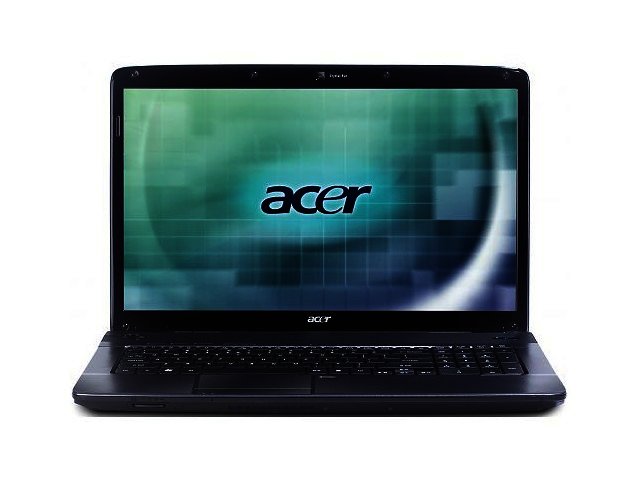17” laptops can be a lot of fun. The large screen size allows for easy document viewing and of course a much nicer gaming and movie experience. There's usually a full sized keyboard plus a keypad thrown in on the side - a must if you work with lots of numbers during the day. Finally, they’re usually a bit more powerful, which is definitely the case with Acer’s Aspire 7740G notebook.
Power
In fact, it is one of the most powerful notebooks we’ve ever tested, making all but a clean sweep of our benchmark scoresheets, with only Mecer's 17" M770CUH with its Core i7 processor outclocking it (but not on the graphics side). It chewed up 3DMark06, passing with a score of 7414, in no small part due to the ATI Mobility Radeon HD5650 graphics card packed underneath its hood. It’s one of a few mobile GPUs that supports DirectX 11 and comes with 1 GB of dedicated video memory. While it won’t make mincemeat of high intensity games such as Crysis on the highest setting, it will be more than capable to play it if you turn down the graphic level.
Onboard
The Acer runs on the dual-core Intel Core i5 430M processor, clocked at 2.27 GHz, which gives good bang for your buck. It includes the Turbo Boost functionality which automatically overclocks the CPU if the system allows it, while switching off cores if not used. The machine also performed well when multitasking thanks to a generous helping of 4 GB of DDR3 RAM. A 640 GB hard disk offers a lot of storage space. These big beasts usually don't offer much mobility - both in regards to battery life and weight. We got about 2 hours on the battery with average use, with the extra long power cord Acer provides coming in very handy. It also goes without saying that the 7740G, weighing in at 3.2 kg, isn't the easiest machine to lug around.
Ports
Acer included a generous four USB ports and an HDMI port to connect the machine to a HDTV, but we’re missing a fast eSATA connection as found on HP’s 17” ProBook. Tucked away neatly at the bottom of the machine is a multi-card reader that rounds off the slightly better than average port offering.
Design
As much as we digged the specs of the 7740G, so yawn-inspiring is its design. If you ask for a picture of an average notebook, this is about it. It’s neither here nor there on the design front - the corporate look is given a kicking thanks to a blue light circle surrounding the power button above the keyboard, while the grey panel surrounding the keyboard makes you want to fall asleep before even touching an Excel spreadsheet.
Keyboard and trackpad
The keyboard with its flush keys didn’t create any typing problems and we got use to it without a struggle. The multitouch trackpad is sufficiently big, but while we’re not big fans of one panelled mouse buttons as found on this Acer, you’ll most probably use a mouse with this beast, so it doesn’t really matter that much. Acer conveniently provided a button to deactivate the trackpad, since it is located just below the spacebar, and can become a bother while typing.
Extras
Above the keyboard you’ll find buttons to toggle your Wi-Fi and Bluetooth, and one that starts Acer’s handy Backup Manager which provides an easy to use method to do those so often forgotten scheduled backups. A much bigger fourth button, marked P, forms a lonely island in the top right hand corner. It is programmable and offers a quick way to launch an application, file or web address. Another one or two of these would not have gone unappreciated.
Big Screen
Even though the 17.3” LED backlight screen, with a resolution of 1600 x 900 (making its 16:9 aspect ratio no difficult equation), is HD ready instead of Full HD, it’s still a joy to watch movies on. Regular flat panel monitors usually incorporates different screen brightness modes and it would be nice to see these easy adjustments featured on these larger sized laptops too. We would also have liked to have seen saturation levels upped a little bit since the colours seem slightly washed out. The 8 ms response time is also behind that found on modern LCD monitors, so it might not satisfy all gamers.
Sound
Stretched above the keyboard is the system’s Dolby Home Theater Virtual Surround Sound speaker. Although louder than speakers normally found on laptops, they aren’t as clear or as surrounding as the marketing would like you to believe. Still they come in handy when watching a movie or playing games.
Conclusion
The 7740G is one of the most powerful machines we’ve tested yet, capable of handling both gaming at home and multi-tasking at the office. If a boring design is about the worst criticism that can be level against the machine, then you know it’s got a lot going for it. The Acer Aspire 7740G comes with another noteworthy extra – a recommended pricetag of R10 999. For a 17” notebook with a solid graphics card onboard this is not to be frowned upon at all. Visit www.acer.co.za for more info.
PROS
17.3 inch screen, DirectX 11 graphics card, very capable machine.
CONS
Boring design, no fast eSATA port, poor battery life.