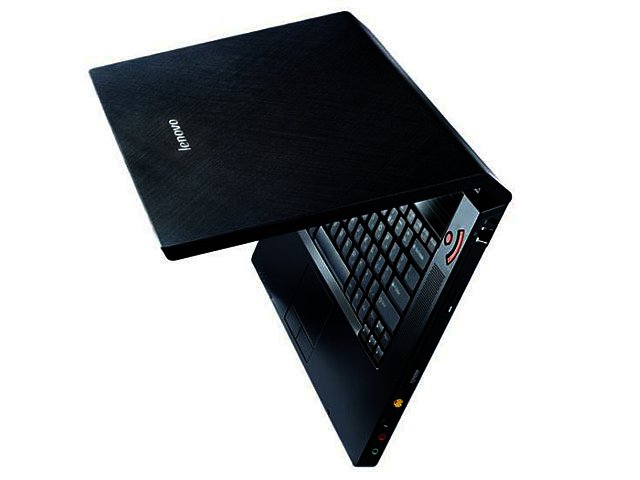When the design team came up with the side profile of the Lenovo Y510 they obviously had one word in mind: parallelogram, because that’s what it looks like. It seems convention has been thrown to the wind and the all-too-familiar roundy-curvyness of every other notebook out there has been replaced by hard lines and angles. The Y510 has the look of a stealth bomber, all black and matte and sharp angles.
Inside, it’s equally as exciting. Lenovo has developed the “infinity screen”, where the screen goes all the way to the edge of the inside of the lid. Although it doesn’t really, the 15.4 inch screen has a flat, black border, that looks like part of the screen but isn’t really. At least the entire screen is flat though, with no molded plastic creeping over the edges. Lenovo’s VeriFace face recognition software scans your face and allows you access, it even records the faces of would-be data thieves. Although, it sounds great in principle unless you’re the owner of all the world’s greatest secrets, it does seem like a bit of a gimmick.
The Y510 we tested had a 1.6GHz Intel Pentium dual-core processor with 2GB of memory and 250GB hard disk. These specs are becoming somewhat of a standard across this price range, but you need to look at the way it all fits together. And in the Y510 the hardware performs admirably. Lenovo has billed the Y510 as an all round entertainment notebook, and we were quite impressed by the Dolby Home Theatre audio system. The speakers are positioned to the sides and the top of the keyboard, and the subwoofer is on the bottom of the notebook. You can change the Dolby equaliser presets via the touch panel where you will also find the rest of the multimedia control keys.
The Y510 comes out standard with the following features: A 1.3-megapixel webcam, a 6-in-1 card reader, an Express Card slot, an 8X DVD burner, three USB ports, and VGA, headphone, microphone, FireWire, Ethernet, and modem ports. Overall this notebook packs the power to satisfy the average user as well as handle some of those resource intensive games and applications with ease.
Call Lenovo SA on 011-911-2000 for more info.
PROS
The Lenovo IdeaPad Y510 delivers outstanding performance in audiovisual applications.
CONS
: The VeriFace feature is very gimmicky and was found wanting.
USER COMMENTS
Most Read Articles
Read

Magazine Online
TechSmart.co.za is South Africa's leading magazine for tech product reviews, tech news, videos, tech specs and gadgets.
Start reading now >
Download latest issue
Have Your Say
What new tech or developments are you most anticipating this year?
New smartphone announcements (45 votes)
Technological breakthroughs (29 votes)
Launch of new consoles, or notebooks (14 votes)
Innovative Artificial Intelligence solutions (29 votes)
Biotechnology or medical advancements (24 votes)
Better business applications (160 votes)