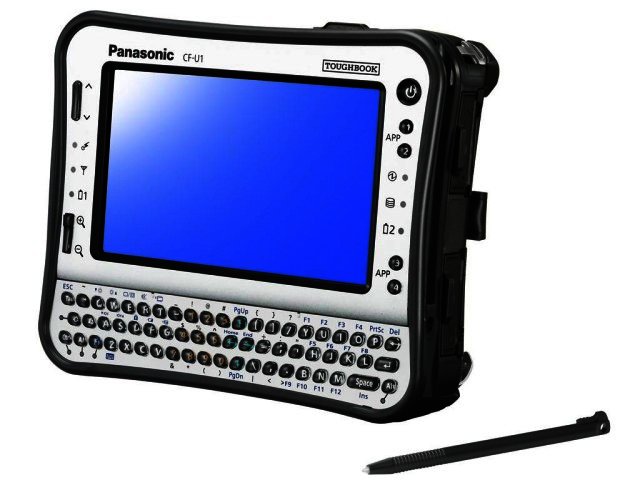In this age of the metro man, where men have handbags, get manicures and are suppose to use face cream since we’re worth it, it’s good to have a real man like Bakkies Botha in our midst. Built like a brick wall, it’s his unwillingness to give an inch on the rugby field that gives opponents nightmares. He’s tough and got all the skills necessary to get the job done without much fuss. We can say the same of Panasonic’s Toughbook CF-U1.
Ultra Mobile
The Toughbook U1 falls into the ultra mobile PC category, situated between a smartphone and a netbook PC. In essence it’s more a netbook than a smartphone, running on the Intel
Atom Z520 processor found in many of today’s netbooks.
Fully rugged
Made for field-work, what distinguishes the U1 is its fully-ruggedness. This means it can roll with the punches, since if you drop it won’t break, if you spill water all over it won’t surrender, no dust will penetrate it and continues vibration on the dash of a car won’t make it cry for help. It has to be seeing it has gone through tests that meet military standards (see below). As such you’ll find no movable parts inside only a 16 GB solid state disk and no fan.
Mobility
In size it’s about the same as a netbook and at just over a kilo weighs less than most. The scratchproof touch-screen measures 5.6” with the QWERTY keyboard situated directly below it. Since the U1 is built to be held in your hand secured by a hand strap, the keyboard is meant to be operated with your thumbs, therefore we will not recommend the U1 for anyone that is required to do a lot of typing (the bigger CF-30 series is more suitable).
Usability
The U1 is mainly aimed at people in the field doing utility work, as such it can be ordered with a whole list of optional extras to assist in getting the job done. What we liked about the U1 is the inclusion of shortcut buttons on the right hand side of the screen that gives instant access to often used programs. On the left you’ll find the zoom and scroll buttons for when the screen gets a bit small. Speaking of which, while the LCD screen is visible in daylight, at 300 nits it’s not as bright as the other Toughbooks in the range at 1000 nits. We would have liked to have seen larger keyboard buttons to use with gloves on, but there is a stylus available to use with the onscreen keyboard.
Conclusion
For what it is built for, the Panasonic Toughbook U1 beats the field hands down. Every inch of its design reeks of ruggedness and with the military grade testing behind it the U1 puts its money where its mouth is. Although not highly speced it is more than most would require to get the job done. With the U1 you don’t pay for the specs you pay for its abilities, with R20 000 the asking price for the basic unit, going up to R27 000 for the optional extras.
For more info call Panasonic on 011-313-1618.
Military Specifications and Standards as set by the U.S. Department of Defense
PC falls onto plywood from 90 cm onto each face, edge and corner for a total of 26 drops.
Tiny particles continually sprayed onto PC when operating.
Precipitation of the PC for 10 minutes at a rate of 10 mm of water per minute.
PC was subjected to vibration for 1 hour at each of its axes.
Each key was typed two to five million times.
Tested at -20 ºC and 60 ºC.
Optional Extras Available
-
3G HSDPA cellular connectivity
-
Bar code or RFID reader
-
GPS
-
2 Megapixel autofocus camera LED lights
-
Fingerprint reader