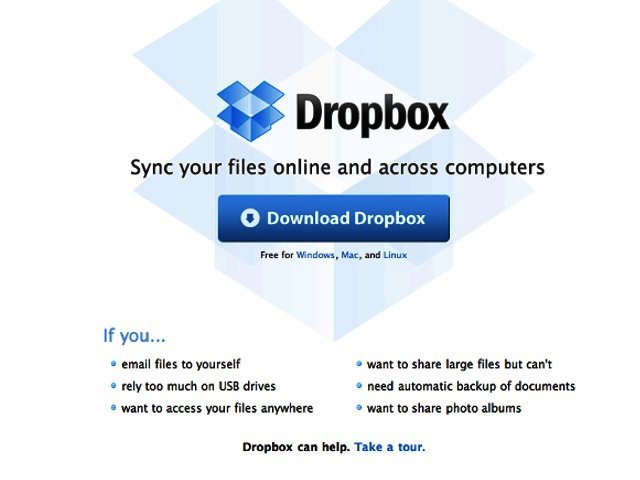If you’ve ever been frustrated by having to save your work files on to a flash drive or mail them to yourself to work on at home, then Dropbox may just be an online solution you should take a look at.
Dropbox uses the internet to sync your files across folders on multiple Windows, Mac or Linux computers or notebooks and even some smartphones. Think of it as an online repository - accessible anywhere and at anytime.
Installing the program is easy and using it is pretty straightforward. Dropbox doesn''t have any really interface to speak of, you simply use a ''My Dropbox'' folder in your computer''s My Documents folder. You drop all the docs and files you want to have stored into this folder and the software will do the rest. You can move this folder, adjust the settings for the program or upgrade it via a Dropbox icon in the systems tray.
Simply save all the documents and files you want to have access to at home or on the go in your Dropbox folder, and Dropbox will automatically update and save the file online, making it available to access on all your other PCs and smartphone (Apple iPhone and BlackBerry devices only). This means no more file syncing trouble across devices if you''re connected to the net. Upon sign up you get a free 2 GB folder available on
dropbox.com, which ensures that if your PC or laptop crashes, you could still have access to all your updated files and info via the site. Paying customers have access to up to 100 GB of storage space when opting for the Pro 100 upgrade which will set you back $19.99 (about R146) a month.
Dropbox is of course not just for syncing files, since you also have the ability to share folders with colleagues, allowing you to work concurrently on documents, with all changes being automatically updated. You can also put all your holiday photos in a shared folder, meaning all your friends and family can have instant, updated access to your photos, audio recordings or video files.
Dropbox is one of the most useful data syncing and backup tools we''ve come across, managing your synchronisation from one central folder, saving you lots of time and worry in the process.