The best tools for online art creation
By Johan Keyter 7 September 2010 | Categories: web time wasters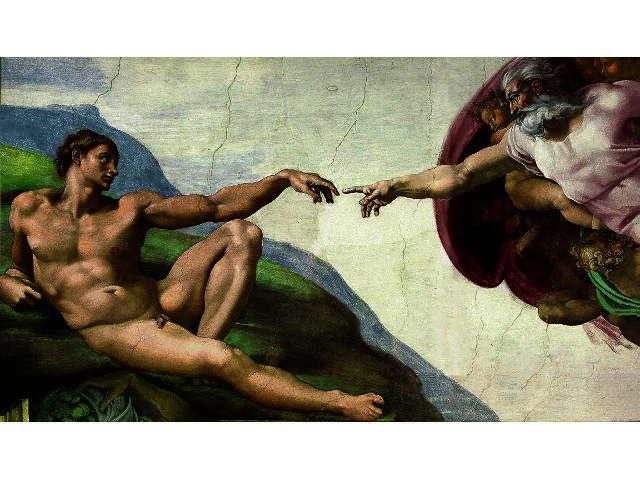
Considering that free creative expression is one of the key cornerstones of the internet, we decided to take a look at some of the portals to create and share unique art online.
deviantART Muro
deviantART is one of the web’s oldest and most popular art sharing websites. Launched all the way back in the year 2000, the site caters to amateur artists the world over - no matter their skill level.
The website recently celebrated its 10th birthday and alongside the celebration it launched a new online art editing application known as deviantART Muro. This new application one to create complete works of art from the comfort of a web browser.
It supports a set of 21 unique and interactive brushes alongside full layering capabilities. The program also supports HTML 5 enabled browsers and even the Apple iPad. It’s available in a basic and pro mode, with both are available for mahala. Once done you can upload it directly to your deviantART account to hear what others have to say about it.
What we liked: This was one of the most professional looking editors we discovered and sported a beautiful and clear layout. Different effects and brushes were easy to access and the entire program felt like a true digital easel.
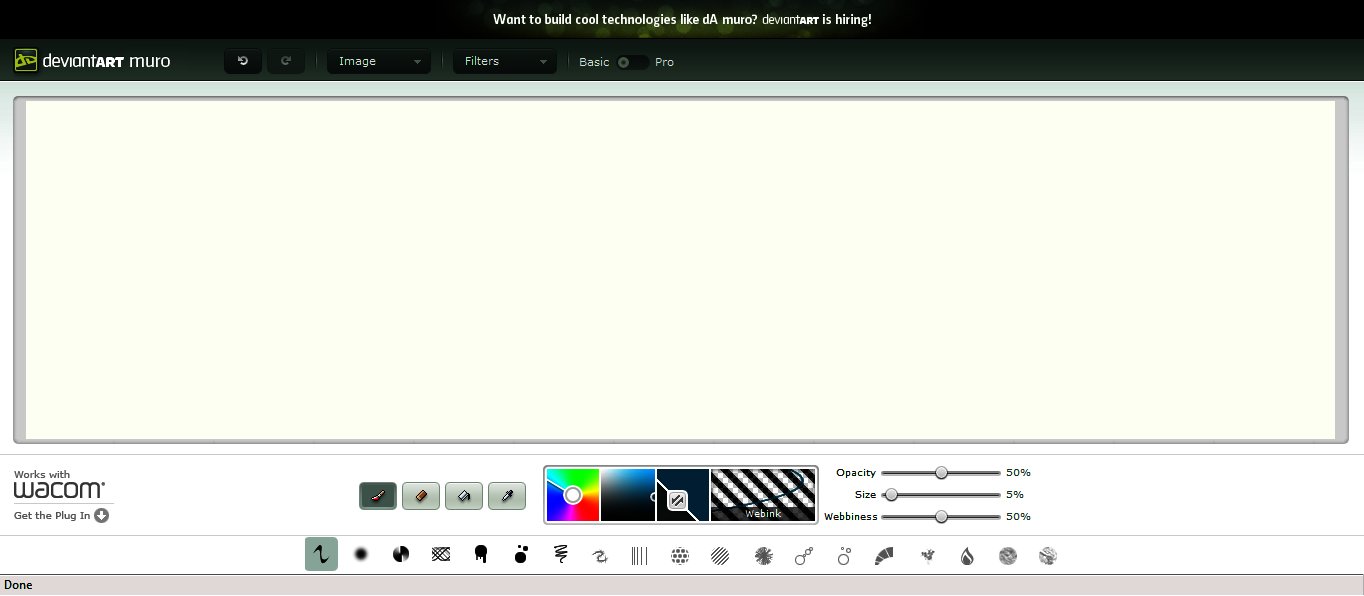
Blasting Art
Blasting Art Inc. over at www.blastingart.com is another online art community that enables users to share and draw art online. Artists can also browse, rate, comment, sell and purchase artworks online from their original creators. The site is relatively new, launched on the 1st of January 2009 but already sports an active user base.
The site also offers an intuitive drawing tool which they claim has all the functionality of Adobe Photoshop. It’s easy to use and accommodates tablet support in addition to filters, rendering and photo manipulation techniques. Users can save their online artwork either to their blastingart.com account or to their computer for future perusal.
What we liked: Although we had to register an account the process was quick and painless and within moments we were painting away. A well laid-out toolset and a wide variety of brush styles greatly aided artistic expression.
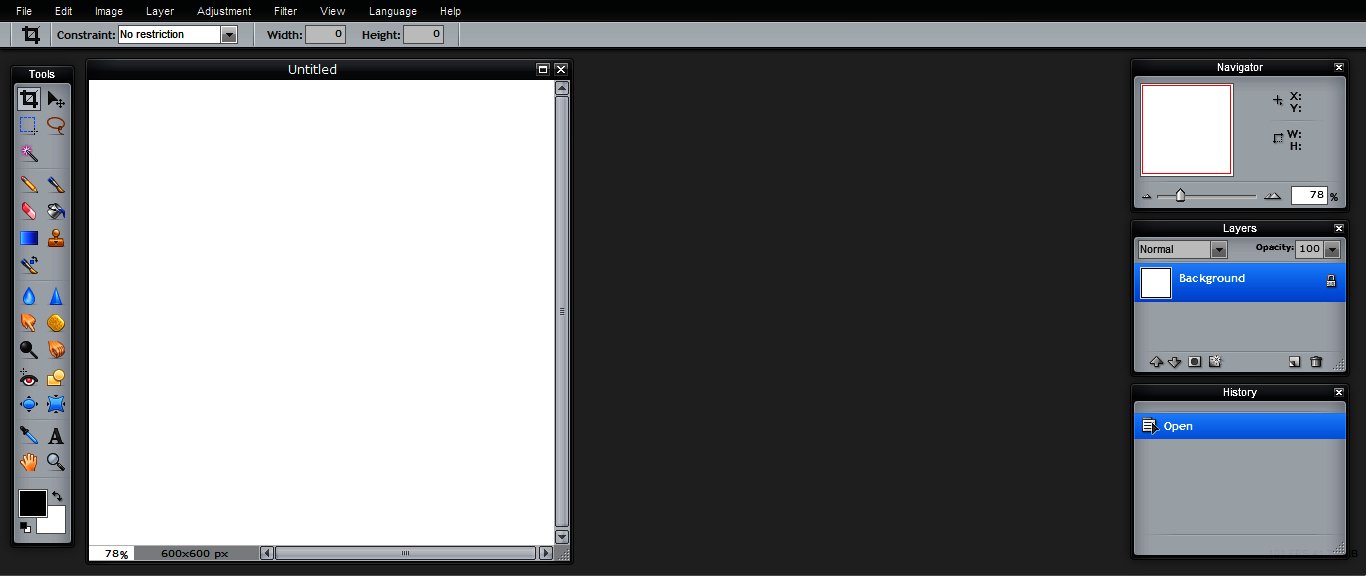
Artpad
The website art.com specialises in showcasing and discussing a variety of art, both modern and classical, including works by both recognised and amateur artists. Their browser based art application, known as artpad, allows for quick and easy art creation - simply go to the site and start drawing, with no registration and no hassles.
A wide range of tools is available to users wishing to express their artistic inklings, this includes a paintbrush tool with numerous combinations for size, colour and opacity and a splash tool through which users can hurl globs of paint onto their masterpieces if they feel so inclined.
Users can also add custom frames to their art and can then go on to display them in the 'museum gallery' for others to judge. You can also easily save and send your digital artwork to friends.
What we liked: Being able to immediately jump into the action was great and the clean, minimalistic design of the artpad toolset makes it easy for anyone to figure out. We particularly enjoyed the ‘replay’ feature which allows users to watch a sped up version of their artwork coming to life.
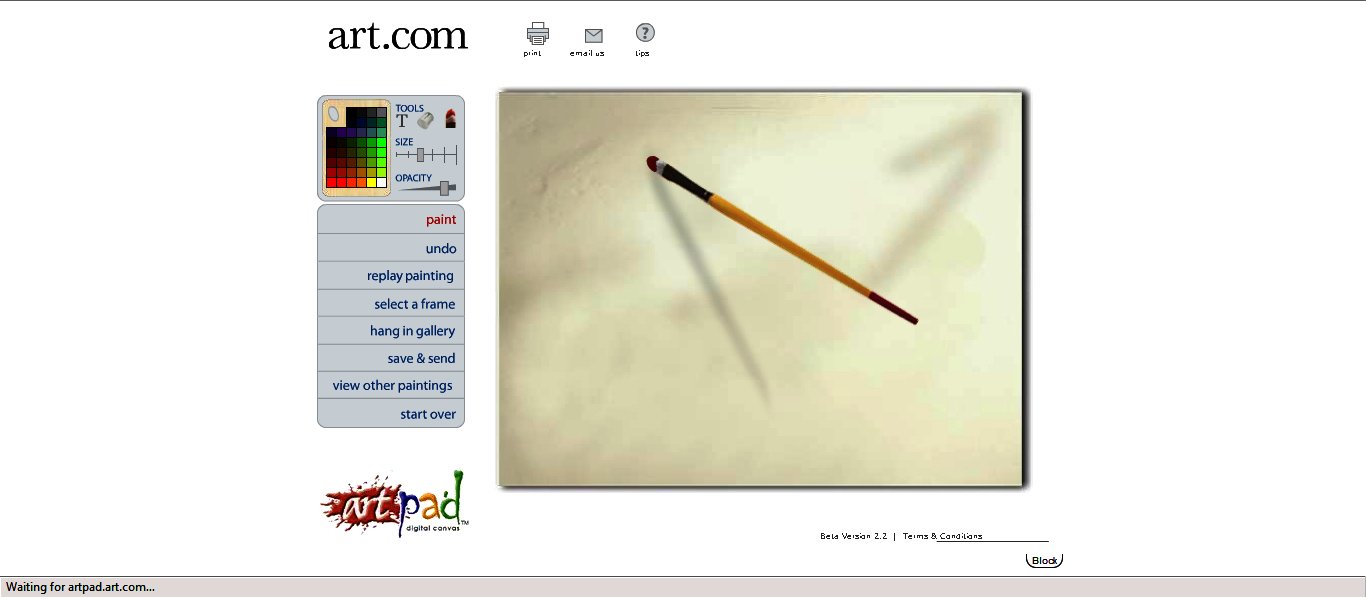
Aviary
Aviary is a suite of creative applications straight from your web browser, but with an added twist. This time around the tools of the trade aren't restricted only to image editing tools - Aviary gives users a state-of-the-art image editor, a vector, effects, colour and even music and audio editors, putting a veritable wonderland of creative tools at users' fingertips.
The applications on the Aviary site can be used to create amazing digital artwork, graphic design and now, even audio mixing. The site welcomes all artists, from novice to professional, so sharing your work need not go hand-in-hand with a red face. Aviary.com supplies users with one of the most complete editing toolsets available on the web today, and if you factor in that it's all free you realise what a great site it actually is.
The Aviary site is managed by the same team that runs Worth1000.com, a site that hosts online image editing contests daily, and a name you might have seen watermarked on some of the funnier images found on the web.
What we liked: A professional and impressive design with a multitude of features and options, along with the fact that we could create both art and music through the same site.
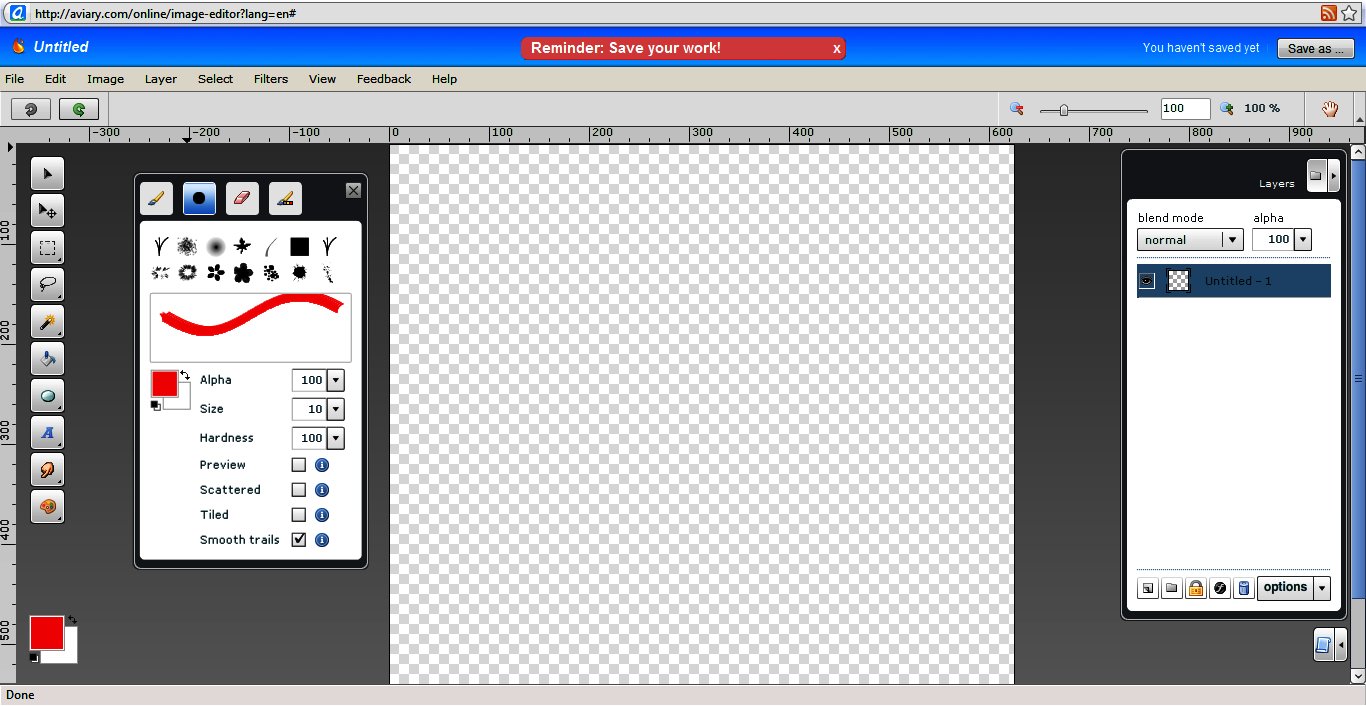
Splashup
Splashup is the original easy-to-use, web-based image editor and focuses on catering especially to more experienced users. The Splashup online art creation tools are available for free and even users without accounts on the site can jump in and try it out first hand.
They also provide integration with photo sharing sites such as Flickr, making it easier to share and manage your art online. Their toolset also features resizeable windows and panels, in canvas text editing, support for layering and effects and the ability to copy selections to new layers.
The website also offers users Splashup Light, a more fun and casual image editing experience that caters to amateur users. Splashup Light is even set to be installed on new mobile internet devices as a default image editing tool, saying something about the quality of the program.
What we liked: The ability to jump right into the action alongside a comprehensive list of features such as layers, filters and effects gave Splashup a good verdict. Users can also capture images from their webcam which is a nice little addition.
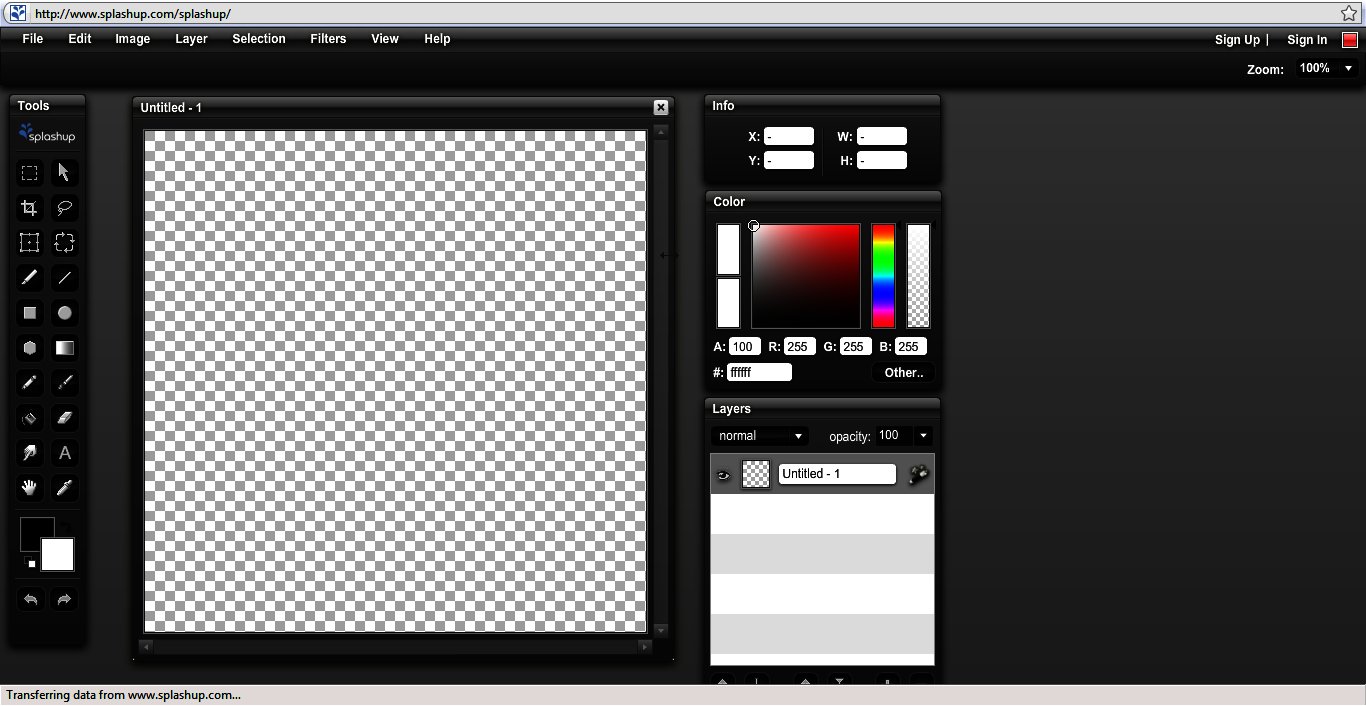
Most Read Articles

Have Your Say
What new tech or developments are you most anticipating this year?



