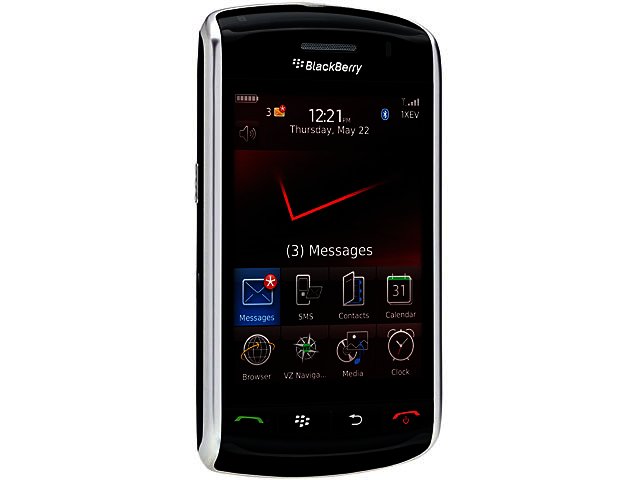It was only ever a question of time till BlackBerry brought out a touch-screen model. The Storm, released last November in the US, is now here in all its splendour for the SA public, exclusively on the Vodacom network.
SurePress Touch Screen
The Storm bets a lot on its touch-screen functionality, seeing that there is no other way to input information except with your thumbs (and maybe one or two important buttons). This is both good and bad- good in the sense that all icons are nice and large and built for touch, but bad in the sense that browsing the web can become an absolute nightmare.
What differentiates the Storm’s touch-screen is SurePress, which basically provides tactile feedback when pressing the screen, almost like clicking. We liked it- at least it feels like you’re pressing something and not just the glass. At the same time having to actually press down meant that accuracy sometimes suffered- you end up pressing the key next to your desired key because your thumb is all too often spaced incorrectly. Accuracy is the main problem we had while surfing the web on the Storm. It is a frustrating experience that cries out for a stylus, seeing that trying to press links with your thumb just doesn’t work. Ditto for trying to get the cursor into text boxes for user names and passwords. We had to zoom into pages and use “cursor mode” to make things easier.
Going QWERTY?
The Storm affords you three choices when typing. You can type in portrait mode using their SureType technology that predicts words as you type, the traditional multi-tap method, or you can type in landscape using a QWERTY keyboard. The Storm’s QWERTY keyboard could have included some important symbols, such as “@”, “.” and “,” on the main screen. It would have made typing much faster. We much prefer the look and feel Nokia brings to the table with the QWERTY on their 5800 XpressMusic. It vibrates on every press of a button, plus you have the option to use a stylus. Trust us it works like a charm.
The main thing about BlackBerrys is of course their powerful push email capabilities. The same applies for the Storm. You’re able to run up to eight accounts on the device, and for our test we had a POP3 address plus a Gmail account running. We were surprised at how easy it is to include email addresses. Basically we needed nothing more than the addresses plus passwords to be up and running.
Apps
Applications for cellphones are the next big thing, and you’ll find apps for Facebook, MySpace and Flickr preinstalled on the Storm. Extra offerings online are scarce but an online BlackBerry apps store is due to launch this month upping the stakes considerably.
GPS and Data
The Storm has a built-in GPS, and the mapping software used is Vodaphone’s Sat Nav that downloads maps as you need them. We found it more than sufficient in most circumstances, and a very nice feature to have. The fact that you do not need to buy the navigation software or pay for the maps you need makes Sat Nav much better than what competitors are offering. One feature that is missing from the Storm’s spec sheet is Wi-Fi. But you might not need it that much if you’re on Vodacom’s R59 per month BlackBerry Add-on data package. We will definitely recommend this as it allows as much browsing and email data usage as you want on the device itself. And no, you can’t use this package to surf the net when using the BlackBerry as a tethered modem for your PC. There is also an 8 GB microSD card included that compliments the 1 GB of onboard storage nicely.
Although the BlackBerry Storm looks beautiful and on the email side performed exceptionally well, we were frustrated by the fact that you could only use your fingers to operate the phone. The accuracy issue that goes along with this led to a frustrating web browsing experience, plus we must confess we never felt quite comfortable using the QWERTY keyboard. You will get the job done with the Storm, we just feel that adding little things, like a stylus, could have made it a tad easier to use.