Mozilla releases Firefox 25
By Hanleigh Daniels 31 October 2013 | Categories: news
Mozilla has released the latest version of its Firefox browser, with version 25 bringing a number of minor tweaks to the popular browser’s offerings. The most (actually only) prominent new feature is support for web audio, which allows for enhanced audio functionality within browser-based content the likes of applications and games.
According to Mozilla, the web audio API (application programming interface) enables game programmers and app developers to tune the soundscape of their app or game. Players will start to hear muffled sounds coming through a closed door in a game for instance or the reflecting ambient sound of their footsteps whilst navigating their way through a cobbled street.
In addition, Firefox 25 sports numerous security and bug fixes, whilst resetting Firefox will no longer result in users clearing their browsing sessions.
Windows, Mac OS and Linux users new to Firefox can download the browser, whilst Firefox users can click on the ‘About Firefox’ section under ‘Help’ within their browser to upgrade (around 11.9 MB for Windows PC) to the latest version.
On the mobile side with Firefox for Android
Updates for the mobile sibling of the full desktop browser are more significant as Firefox for Android packs Guest Browsing functionality. This feature enables users to share their mobile device with friends and family, without having to worry about them viewing your personal info such as the browsing history, bookmarks, login passwords etc.
To enable Guest Browsing, a users simply needs to tap on the Firefox Menu button, select ‘Tools’ and press ‘New Guest Session.’ Users are able to exit the guest browsing session by tapping on the Menu button and then selecting ‘Exit Guest Session.’
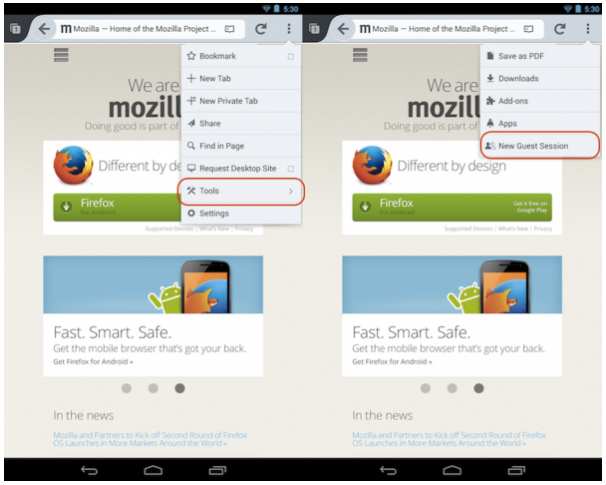
Additionally, Firefox for Android allows users to customise their Android-powered mobile device by utilising their favourite photos. Users can set an image as their device’s wallpaper or add a photo to a contact right from their current web page. To do this, simply press and hold the desired image to bring up the context menu and select ‘Set Image As’ in order to customise a device with an image from the internet.
In other browser related news, Google recently made the latest stable version (30) of Chrome and Chrome for Android available for download.
Most Read Articles

Have Your Say
What new tech or developments are you most anticipating this year?



