Twitter Android and iOS apps updated
By Hanleigh Daniels 7 August 2013 | Categories: news
Twitter has announced updates for both its iPhone and Android apps. Amongst other features this update enables users to enroll in login verification and approve login requests directly from their mobile app.
How does it work?
From the Me tab in the Twitter application, a users needs to open Settings and then tap Security (Android users need to tap their name before they will be able to select Security). Next, users simply turn on login verification.
Users must store the generated backup code in a safe place, as they will need to use this code if they need to access their account from another device. After a user enrolls in login verification, they will use the Twitter application to approve requests each time that they sign in to twitter.com with their username and password.
When login verification has been enabled, users will be able to manage login requests and access their backup codes on Twitter for iOS and Twitter for Android.
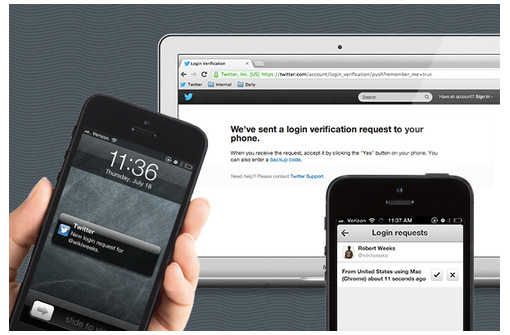
Some of the benefits of longin verification
- No phone number required: By using push messaging and in-application approvals, users no longer need to provide their phone number to use login verification. If a user manages multiple Twitter accounts from a singular phone number, they can now opt all of them into login verification.
- Lost or stolen device: Backup codes generated in the application must be written down and stored in a safe place. These are used to access a user’s account on twitter.com if a user loses their smartphone or tablet.
- More context: When a login request is made, users will see browser details and approximate location within the app. If a request is received for approval from halfway across the world, it may very well be that the user is getting phished.
Improved search functionality
A couple of additional features included with this update are an enhanced search experience:
- As a user types in their query, the search menu with suggestions will include social context.
- A new photo gallery has also been added in search. In the past, when photos were returned in search results, users could swipe through thumbnails and select photos to view full-screen. Now, a user is able to select a new “View more photos” option that will lead them to a photo gallery of all the photos related to that search.

More specifically on iOS, this same photo gallery will appear on users profiles as well. Additionally, users can now manage lists within the application, making it easier to create, edit and organise lists and subscriptions.
Users are able to download or update the respective app for their mobile device from either Apple’s App Store or Google Play.
Check out our choices of Android applications and iOS apps for the month (August 2013).
Most Read Articles

Have Your Say
What new tech or developments are you most anticipating this year?



