The Business Traveller
By Ryan Noik 14 March 2012 | Categories: feature articlesFor those travelling on business, there has never been a better array of technologies to increase one's efficiency and help make business trips as productive (and pain-free) as possible.
Travel and technology can, and often do, work together, and while there are many devices that are wonderful to bring along, such as a camera and ebook reader, there are others that are simply essential.
Notebook or ultrabook?
While ultrabooks, such as Acer's Aspire S3 or Asus' Zenbook, have become the new darling of those on the go who desire long battery life, uncompromising power and a miniscule weight, for business PC users, notebooks still have their place. This is in no small part due to the fact that business notebooks often boast stronger security, fingerprint encryption and the inclusion of essential software to protect information is of prime importance. Having said that, we are quite sure that all these business features will soon make their debut on the fast growing ultrabook segment.
As much as we are fans of ultrabooks, we also can't help but wonder how much these are built to roll with the punches. In that regard we have lots of respect for Lenovo's ThinkPad range of business notebooks, while HP and Toshiba have also done a lot to make their notebooks studier.
Here are a few of our current favourites:
 Acer S3 ultrabook
Acer S3 ultrabook
At 18 mm thick and tipping the scales at a slight 1.38 kg, Acer's S3 ultrabook will barely register in your notebook bag. Under the hood, the Aspire S3 sports a Core i7 2637M CPU, clocked at 1.7 GHz, along with 4 GB of memory - making short work of spreadsheets, video-watching, document creation and surfing. Anyone PC user lucky enough to work with a solid state drive will attest to the speed and durability it adds, and the S3 is kind enough to offer a 240 GB SSD onboard. R10 000.
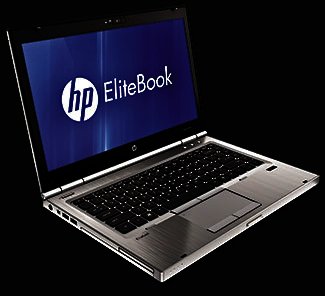 HP Elitebook 8460P
HP Elitebook 8460P
When we reviewed HP's EliteBook 8460P, we walked away primarily impressed by its build quality and the general solidity of the device. The 14" notebook packs an second generation Intel Core i7 processor (2620M) running at 2.70 GHz, along with 4 GB of RAM, which is upgradeable to 16 GB. Additionally, and somewhat surprisingly for a business notebook, an AMD Radeon HD 6470M, with 1 GB of graphics memory is also onboard, along with a decent six hours of battery life. R16 800.
 Lenovo ThinkPad X1
Lenovo ThinkPad X1
Despite the X1 diminutive build (17 mm thick, 1.72 kg) it's still clearly capable withstanding the rigours of the road, thanks to a carbon-fibre rollcage and Corning Gorilla Glass protecting its screen. Also affirming the notebook's business-centric approach is the presence of a second-generation Intel Core i5 2520M dual-core processor running at 2.5 GHz and a solid 4 GB of DDR3 RAM, which should handle typical business tasks more than adequately. R15 000.
 Tablet or notebook?
Tablet or notebook?
While no business person is likely to forget their smartphone of choice at home, tablets are still used and loved for business purposes by some, or relegated to more casual use by others. However, when travelling, the smaller form factor, instant on accessibility, longer battery life and diversity of features on offer by tablets really do make these devices shine. But can the tablet replace a trustworthy notebook? Well this depends largely on the nature of one's work, since content creation, whether it be producing long documents, spreadsheets or presentations, is still easiest on a dedicated notebook. If only emailing is required, why bother with a large notebook?
 Your documents - backed-up and everywhere
Your documents - backed-up and everywhere
The golden rules of backing-up are to do it as often as possible, and to always have three backups of critical information in three separate locations. This could entail having one's information stored on one's hard drive and two separate portable hard drives, but now also uploading documents to a myriad of online cloud-based storage offerings such as Dropbox, Microsoft's SkyDrive and ADrive.com. The benefit to business travellers is of course that now, documents can be edited and shared across all your devices that are internet connected, meaning no more worries about that critical document left on your work PC.
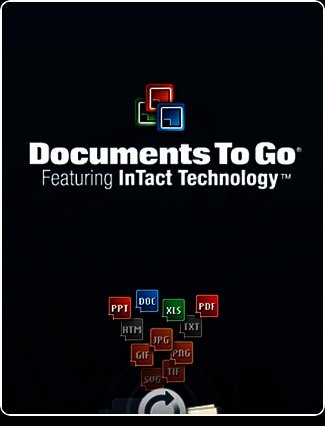 Appsolutely essential - business apps to live by
Appsolutely essential - business apps to live by
No matter how svelte or appealing tablets and smartphones may be, it is the apps they carry that unleashes their true value. Here are some "must have" apps for the roving professional.
- An office suite such as Documents to Go if on an Android device, and Quick Office Pro or Apple's own iWork if using the iPad.
- Skype is still our Voice over IP app of choice, which enables colleagues, friends and family alike to stay in touch wherever an internet connection is available.
- Dropbox is possibly one of the most convenient cloud storage solutions available, with this free app enabling users to access their critical files wherever they are and easily synchronise documents and presentations between their tablet, PC, notebook and smartphone.
- A decent PDF reader: On the Android platform we recommend EZ PDF, or alternatively Adobe Reader on iPad, for poring over protected documents.
- TripIt is a great way to automatically build a travel itinerary, by doing nothing more than forwarding your confirmation emails on to them. It's also easy to share travel arrangements with co-workers or friends and family.
 Technology, protected
Technology, protected
As well as taking its toll on the traveller, flights, taxi rides, shuttles, and trains can expose one's equipment to a fair amount of rough handling. With this in mind, it's well worth spending some time and money on a decent carrying case. The Targus Atmosphere TNT 007 notebook bag is a perfect case in point. Suitable for longer, international trips, it offers excellent build quality and comfort, with the ability to be expanded to accommodate a portable projector or a weekend's change of clothes. R433
 Portable power solutions
Portable power solutions
Having all the technology at your fingertips comes to naught when you run out of power. Making sure you have the appropriate power adaptor (or a universal power adaptor) helps, but this still requires the stress of having to hunt for scarce power sockets at airports to replenish those rechargeable batteries. A second battery is always a good investment, while new portable power solutions, the likes of the Powertraveller Powergorilla (+-R2300 from Wintec Solutions on 011-467-2360), will add power to your notebook when you need it most. Also check out the Powertraveller solutions for smartphones and tablets on p19.

- Consider making a copy of your passport, flight bookings, accommodation details, reference numbers and whatever other essential information you need and store it both on your tablet and/or smartphone and in a Dropbox account.
- Global currency cards are rapidly supplanting travellers cheques as an easy method of making payment or drawing money overseas, instead of incurring high charges associated with using one's credit card.
- Watch out for roaming charges. Sending and receiving messages and making calls can quickly become costly, and remember to turn off all automatic updates on your phone, tablet and notebook, since Vodacom and MTN have little sympathy when it comes to sky-high international mobile data costs.
Most Read Articles

Have Your Say
What new tech or developments are you most anticipating this year?


