Virtual Desktop Infrastructure - what you need to know
By Staff Writer 9 March 2011 | Categories: interviews
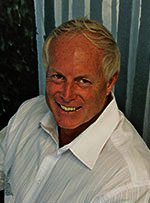
Sean Owen-Jones
With todays powerful PCs it is a very viable option to deploy virtual desktops in your company without having to fork out for an individual desktop for each employee. TechSmart talks to Sean Owen-Jones, CEO of NCSolutions, about their new Kaviza Virtual Desktop Infrastructure.
TechSmart: Can you give a quick description of Virtual Desktop Infrastructure (VDI)?
Sean Owen-Jones: VDI allows for the migration of users operating systems and applications to be stored on a single and secure server in the data centre providing centralised management; lower support costs; less risk of end user tampering and a longer life span of the hardware. Ie the end points (PC's or terminals) are just used to access the users, files over a LAN / WAN or via the "cloud" so companies can use existing hardware infrastructure like repurposed PCs to get a full VDi solution.
TS: What is the benefit of VDi?
SO: Lowering hardware costs as the users "virtual desktops /end points" can be used for a lot longer than they would if you were upgrading operating systems and hardware every couple of years. The other benefit is that you can deploy it a lot faster than you could a physical operating system because of the centralised operating system management and you have less support costs associated with end-user tinkering and tampering.
TS: Why should a company consider Kaviza's turnkey VDI solution?
SO: Out of the many VDI solutions we have surveyed and tested, Kaviza's VDI solution offers the easiest to implement, most cost effective and best user experience.
TS: Is there a limit on the amount of users this can be deployed for?
SO: The ceiling would be around the 1500 seats per physical location.
TS: What's needed to run Kaviza?
SO: You can start really small by using a Core i3/i5/i7 built-up server with a free Hypervisor installed and your operating system installed for every user. If you want or need HA (High Availability) then simply add another server to the Kaviza network grid and Kaviza will automatically share the resources of this server and use it as a backup server.
TS: Is an IT specialist needed to deploy this?
SO: That's the nice thing about Kaviza, it's a really high end VDI solution but really simple and easy to setup with a Wizard-based installation.
TS: Are there any types of jobs that Kaviza won't work for (graphic intensive maybe?)
SO: Kaviza has the ability to run graphic intensive applications and can perform very well under full-motion multimedia.
TS: What's the typical cost of deployment, and how long does it take to set this up?
SO: Costs can vary according to users requirements but you are looking at about R1199 per user as a starting point and it only takes 40 minutes to install the Kaviza server and then it's a matter of replicating the golden image that has been setup to be used as a template for the users' virtual desktops.
For more information contact NCSolutions on 011-513-4048 or visit www.ncs.co.za.
Most Read Articles

Have Your Say
What new tech or developments are you most anticipating this year?



