PREVIOUS ARTICLENEXT ARTICLE
NEWS
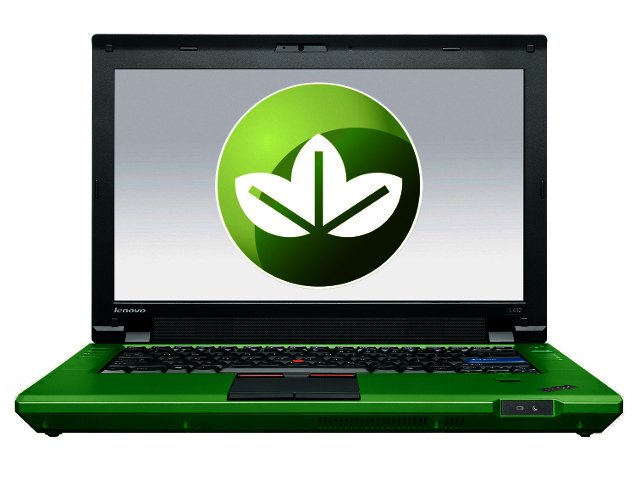
Green tips courtesy of Lenovo
By Staff Writer 21 April 2011 | Categories: news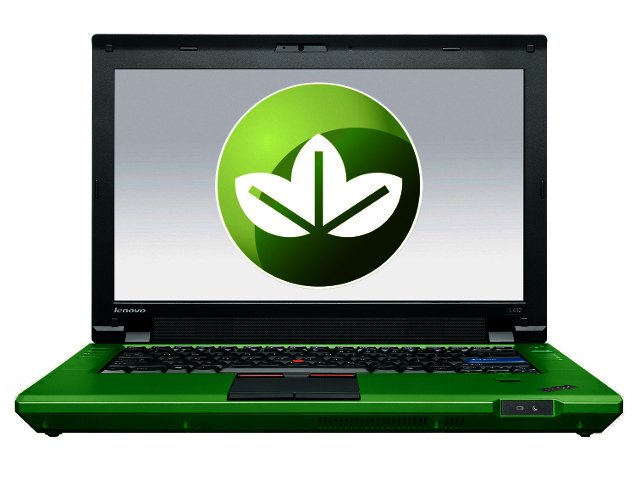
With Earth day taking place today,there is no better time for tech hungry consumers to learn how they can save on their energy intensive habits.
Computers and notebooks are a mainstay of our modern world, so learning how to reduce the impact these devices can have on the environment is very important. Lenovo recently released a list of green tips which computer users are urged to employ for the upcoming Earth day.
Lenovo themselves are active in the environmental sphere, with over 30% of plastics used in Lenovo monitors in 2009 consisting of low halogen post-consumer recycled content.
So how can lazy tech junkies save on their computing habits?
Firstly Lenovo advises that users set their computer to go into 'sleep' mode after 10 minutes of inactivity, something which a lot of people already do. The computer will go into a low power state when it's not used, and will awaken once a user touches the mouse or keyboard. The computer won't have to do a cold boot when coming out of sleep mode either, so you can jump back into your work within seconds.
If you haven't set a sleep time for your PC, Windows 7 users can access the Control Panel from their start menu, go to Power Options, and customise the settings there. Several notebook manufacturers also include their own power saving software which may already be running automatically.
Research firm Gartner estimates that a company running 100 PCs whilst using intelligent power management uses about 3 650 kWh a year, while the same company will use a massive 39 521 kWh a year without employing any power management.
The second recommendation that Lenovo gives is one most of us will already comply with, trading your CRT monitor for a newer LCD model. LCD monitors use between 50% and 70% less energy than conventional CRT ones. Lenovo's own ThinkVision monitors also contain more than 25% of post-consumer recycled plastic in mechanical plastic parts.
Users in the market for a new computer are also encouraged to look for the Energy Star certification which rates energy efficient equipment. These computers also power down to a sleep mode that consumes 15 Watts or less, 70% less than a normal computer.
Lenovo's range of Energy Star compliant notebooks include the ThinkCentre A and M series desktops, the ThinkPad Edge R, SL, T and W series notebooks and the IdeaPad S, U, V and Z series notebooks.
At the end of the day it's also important to remember to recycle your old components once they reach the end of their life. And don't limit your green ways only to your PC, consumers can use recycled paper, install energy-saving light bulbs and print less, small things that can have a big impact.
Lenovo themselves are active in the environmental sphere, with over 30% of plastics used in Lenovo monitors in 2009 consisting of low halogen post-consumer recycled content.
So how can lazy tech junkies save on their computing habits?
Firstly Lenovo advises that users set their computer to go into 'sleep' mode after 10 minutes of inactivity, something which a lot of people already do. The computer will go into a low power state when it's not used, and will awaken once a user touches the mouse or keyboard. The computer won't have to do a cold boot when coming out of sleep mode either, so you can jump back into your work within seconds.
If you haven't set a sleep time for your PC, Windows 7 users can access the Control Panel from their start menu, go to Power Options, and customise the settings there. Several notebook manufacturers also include their own power saving software which may already be running automatically.
Research firm Gartner estimates that a company running 100 PCs whilst using intelligent power management uses about 3 650 kWh a year, while the same company will use a massive 39 521 kWh a year without employing any power management.
The second recommendation that Lenovo gives is one most of us will already comply with, trading your CRT monitor for a newer LCD model. LCD monitors use between 50% and 70% less energy than conventional CRT ones. Lenovo's own ThinkVision monitors also contain more than 25% of post-consumer recycled plastic in mechanical plastic parts.
Users in the market for a new computer are also encouraged to look for the Energy Star certification which rates energy efficient equipment. These computers also power down to a sleep mode that consumes 15 Watts or less, 70% less than a normal computer.
Lenovo's range of Energy Star compliant notebooks include the ThinkCentre A and M series desktops, the ThinkPad Edge R, SL, T and W series notebooks and the IdeaPad S, U, V and Z series notebooks.
At the end of the day it's also important to remember to recycle your old components once they reach the end of their life. And don't limit your green ways only to your PC, consumers can use recycled paper, install energy-saving light bulbs and print less, small things that can have a big impact.
USER COMMENTS
Most Read Articles
Read

Magazine Online
TechSmart.co.za is South Africa's leading magazine for tech product reviews, tech news, videos, tech specs and gadgets.
Start reading now >
Download latest issue
Have Your Say
What new tech or developments are you most anticipating this year?
New smartphone announcements (45 votes)
Technological breakthroughs (29 votes)
Launch of new consoles, or notebooks (14 votes)
Innovative Artificial Intelligence solutions (29 votes)
Biotechnology or medical advancements (24 votes)
Better business applications (160 votes)



