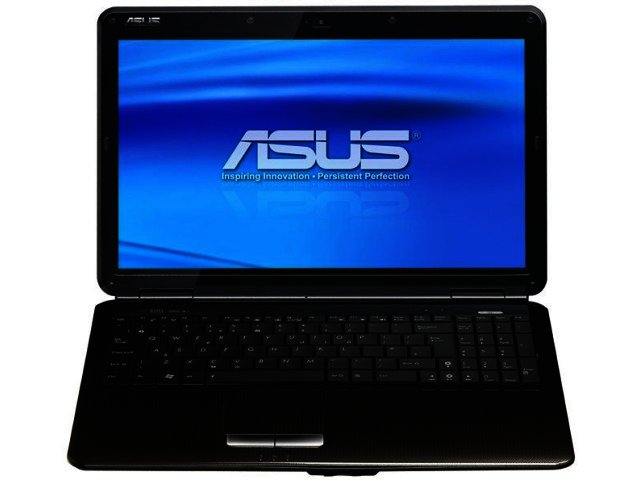Speaking to people in the PC industry, it’s pretty obvious that standard desktop PC sales has stagnated. A lot of people are replacing their traditonal desktop with more portable notebooks, with entry-level models, like the Asus K50IJ, retailing at about R5500, being an obvious choice.
What we really enjoyed about the Asus is its 15.6" LED backlit screen. This HD-ready screen provides very decent colours and very little reflection, with the 16:9 aspect ratio making it ideal to watch movies on. Asus also kindly provides Altec Lansing speakers, which produced above average sound - good to have if you're watching lots of movies on the machine.
Size
Asus does a great job of making the K50IJ look better than average though, with it covered in a unobtrusive glossy design. Like most entry-level machines, the Asus is bulky, weighing in at a not-so-shoulder-friendly 2.6 kg.
Keyboard and ports
The full sized keypad was easy to work on, even though the keys were slightly larger than we prefer. A nice numerical keypad is thrown in, although the trackpad is nothing to write home about, and we would recommend buying a mouse.
Asus did a great job with the palm rest, being not only spacious but very cool to the touch. They call it “IceCoolPalm Rest”, stating that it’s 25% cooler than body temperature. We did not think that sweaty-palms would be that big-a-deal, but hey, it felt nice.
Asus did a great job with the palm rest, being not only spacious but very cool to the touch. They call it “IceCoolPalm Rest”, stating that it’s 25% cooler than body temperature. We did not think that sweaty-palms would be that big-a-deal, but hey, it felt nice.
A generous four USB ports grace the sides of the machine,with a SD card reader also present to transfer pictures from. As expected there is no HDMI connection nor FireWire or eSATA for fast data transfers.
The difference
It’s the Asus’ innards that really explain the entry-level price-tag. Firstly, the K50IJ computes on Intel’s Celeron T3100 Dual Core processor running at 1.9 GHz. It’s not that far from the Intel’s latest entry-level i3’s processing speed of 2.13 GHz, but the new Core i range does offer some other benefits that lift performance far beyond the Celeron’s ability.
Another limiting factor is the 2 GB of RAM, incorporating the older DDR2 instead of faster data-handling DDR3 technology.The hard disk has place for a fair 250 GB worth of data. It does run Windows 7 Home Basic and includes Wi-Fi and a webcam. Keep in mind that almost no new notebook includes Office, so keep that extra price in mind when buying a laptop.
Conclusion
In general we had a better-than-expected working experience on the machine. You will too as long as you don’t expect to be gaming, watching HD movies or multi-tasking like you don’t know where the close button is located.
Available from Computer Corporation (012-346-6720) for a reasonable R5499.
PROS
Nice screen and speakers, four USB ports.
CONS
Processor not as fast as new Core I range, heavy, no HDMI.