As one of the flagship models in Dell’s Studio range, the 1749 is primarily designed to offer desktop computing and graphical performance in a portable solution. Overall it achieves this with an impressive feature list at an even more impressive price point, we took a closer look.
Features
Taking care of the processing is Intel’s Core i5 M520 processor which runs at a stock frequency of 2.4 GHz, although Intel’s standard turbo boost feature drove it as high as 2.93 GHz during usage. Overall the processor performed more than adequately and was stable under heavy load conditions.
Accompanying this is 4 GB of DDR3 RAM, 3.86 GB of which is accessible thanks to the 1749’s 64 bit operating system.
In addition it also features a 500 GB 7200 RPM hard drive, three USB 2.0 ports, one Firewire port, one eSATA port, a Multi Card reader, Gigabit Ethernet port, Webcam, DVD RW optical drive and an HDMI, VGA and DisplayPort display interfaces.
One of the 1749’s strongest features is the ATI Mobility Radeon HD 5650 graphics processing unit, which features 1024 MB of dedicated VRAM.
This allows notebook users access to mid range DirectX 11 gaming and also equips the 1749 with the ability to handle heavy graphical applications such as Adobe’s Photoshop and takes load off of the i5 CPU, which frees it up to perform other tasks.
When combined with the 1749’s JBL sound system, which is more than impressive for a notebook at this price point, the device can be converted into a pseudo gaming/multimedia platform, despite displaying obvious design tendencies towards the business market. This helps the 1749 achieve a sense of desktop usability which other notebooks in the same market segment sometimes struggle to attain.
On the software side the 1749 ships with a copy of Windows 7 Ultimate 64 bit edition.

Display
The 1749 features an impressive 17.3”, 16:9 widescreen display with a resolution of 1600 x 900, which supports high-definition playback. Although a display this big inevitably means a sacrifice with regards to the size and portability of the notebook, it offers a great platform for the working executive come multimedia user who requires the use of a mobile desktop.
Our only gripe was Dell’s apparent lack of anti-glare technology. The display is incredibly reflective, picks up dirt and smudges easily and is best used in a darkened environment.
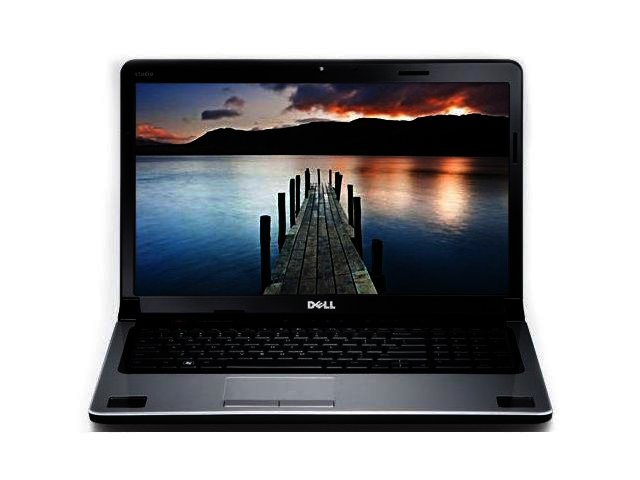
Design
In terms of design the 1749 is certainly more reminiscent of a multimedia performer than an executive workhorse. It features a glossy black finish throughout with an inlay design and a matt red bevelling which hugs the edge of the screen.
The interior incorporates a glossy silver finish with the same inlay as the exterior, which ties the device together well. A set of JBL speakers are located on the lower right and left hand corners of the notebook body respectively, adjacent to the trackpad.
The keyboard is flanked by a glossy black finish and is more than comfortable to use, closely resembling the key spacing of Microsoft’s Desktop 1000 range. Also included is a numerical keypad, which would be found useful by executives who make frequent use of spreadsheets.
Situated above the keyboard is a thin strip which gives the user touch access to shortcuts such as volume, play/pause/eject and settings. This is a feature which has made its way to high end notebook models such the HP EliteBook 8840p recently and we have to admit that it is a nice addition.
Unfortunately the 1749 is not flawless in its design. Dell has done little to differentiate the mouse pad from the rest of the body, which we found hindered its overall performance. Overall the manufacturer could have opted for functionality over style and incorporated a lowered matt track pad, which might have operated more smoothly.
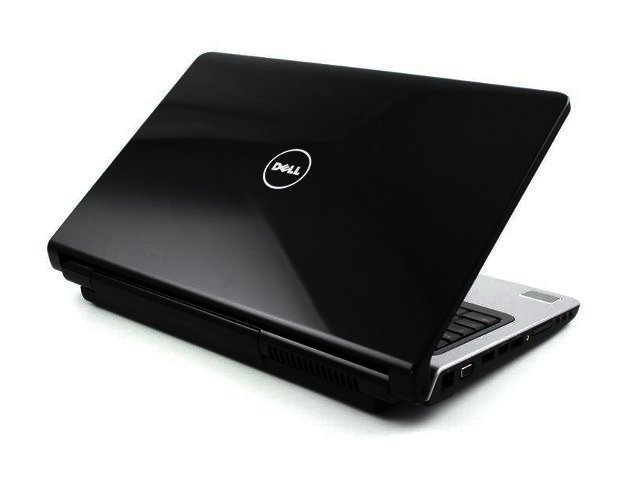
Size and weight
At a size of 39 x 414 x 281 mm and a weight of 3.65 kg the 1749 is certainly among the larger notebooks on the market.
Given its bulk we would certainly refrain from suggesting it as a viable travel option, nonetheless it is important to note that packing this much into a notebook takes its toll on space. Anyone in the market today would be hard pressed on finding a smaller notebook with similar features for anything less that R18 000, for this reason alone we stand by the fact that the 1749’s size and weight is a worthwhile sacrifice for a machine of this calibre.

Conclusion
If you’re looking for desktop functionality with added portability the 1749 is certainly your best bet. It carries a number of features which notebooks in the same price range simply fail to match. Nonetheless, the size is somewhat of an issue for the travelling user, but for the price of R11 999 it’s not much of a sacrifice.
PROS
Packed with features, attractive, large display
CONS
Mouse pad needs some work, too large from some travelling users





