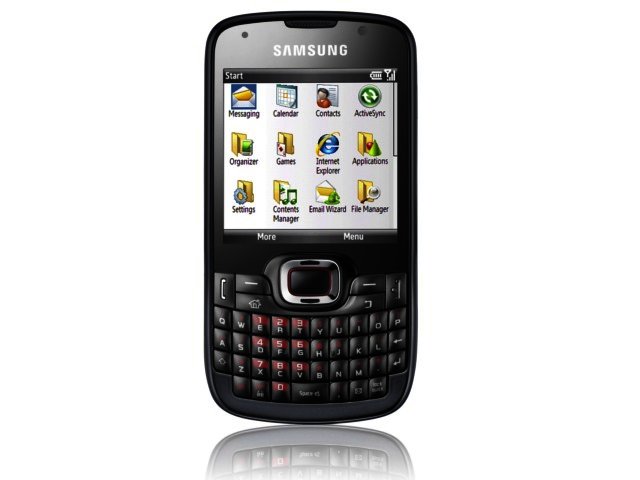Samsung’s Omnia Pro B7330 is a business savvy Windows Mobile (WinMo) 6.5 device that delivers some useful features from the Microsoft stable. It includes Office Mobile to edit and view documents, a PDF document viewer, RSS reader, a Facebook app and an easy to use Wi-Fi manager. It also sports a customised WizPro homescreen layout that is easy to use and at least take some of the hassle out of dealing with WinMo.
WizPro
WizPro is not a complete User Interface, rather just a customised Windows layout, but it does a lot to avoid the usual terrible Windows back-end.
If you press the Home button you are taken to the main screen which provides you with notifications of new messages (SMS, MMS and emails), calender events as well as missed calls. Scrolling either left or right takes you to screens such as the CNN, Yahoo! Search, Yahoo! Finance, AccuWeather and Communities, which includes links to various social networking sites and the Facebook app. Although the interface is easy to navigate, it isn't as customisable as Android for example, since you can't change it to suite your preferences, such as swapping Yahoo! Search for Google. Screens you don't use can't be deleted either, and, except for the Shortcut screen, screens can't be populated with apps.
It's not the first time we've seen Samsung employ this type of layout, since something similar was used a few years back on their rather good Blackjack. This time it just feels a bit more rounded, although WizPro is not nearly as efficient as HTC's Sense UI on the WinMo HD2.
QWERTY and navigation
The pocket friendly (114.9 x 59 x 10.8 mm) Omnia sports a compact QWERTY keyboard that is really easy to type on, although the gaps between the keys of the BlackBerry Curve 8520 make its keyboard slightly more finger friendly. The B7330's 5-way directional D-pad is also a little old school compared to the BlackBerry’s fast and responsive trackpad.
Hardware
Under the hood of the B7330, you’ll find Qualcomm’s MSM7225 processor running at a speed of 528 MHz, which, coupled with its 256 MB of RAM and 512 MB of ROM, should in theory make for a decent operating speed. But in practice you'll have to deal with frequent lags, especially when you are multi-tasking like when typing a document in Word Mobile, while listening to your favourite radio station.
The phone sports 270 MB of onboard storage and has a MicroSD slot, supporting cards offering up to 32 GB. There is also GPS with aGPS support but no navigation software is included in the package.
Multimedia
Images are crisp and clear on the B7330’s 2.62" TFT LCD screen (320 x 320 resolution), which is virtually the same size as the Curve 8520's display, but features a slightly higher resolution.
Pics taken with the B7330's 3.2 MP snapper with autofocus, are clear and of a good quality, but the absence of a flash does however mean that you are limited to taking photos in well lit areas. There is also an additional camera at the front of the phone for making video calls.
Music and videos also sound and look good on the phone and the device boasts support for a plethora of media file types thanks to the onboard Windows Media Player 10. There isn’t a 3.5 mm audio jack though, a big drawback in our eyes, so you have to make do with Samsung’s rather average proprietary earphones.
Browsing
The device's default browser is Microsoft's Internet Explorer 6, which doesn't offer tabbed browsing, but with the inclusion of Adobe Flash Lite does offer support for Flash animation. The problem is that the display is too small to comfortably fit most pages in, resulting in having to constantly zoom in and scroll your way through webpages. Browsing is fast though since the phone features 3G with HSDPA and HSUPA, while Wi-Fi (802.11b/g) is also supported.
Final Thoughts
The Samsung Omnia Pro B7330 makes the most of the difficult Windows 6.5, with the WizPro home screen layout keeping things, at least on the front end, a bit more user friendly. The QWERTY keyboard is also very good, helping to make the included Microsoft Office Mobile so much more relevant.
The UI's lack of real personalisation, the phone's lag and the absence of 3.5 mm jack are some valid concerns though. Currently the amount of apps Microsoft has available is also way behind to most of the other players. Although the Samsung B7330 comes at a good price (R3 680), the BlackBerry Curve 8520 is still our entry-level smartphone of choice.