Top Productivity Apps
By Robin-Leigh Chetty 18 July 2014 | Categories: feature articles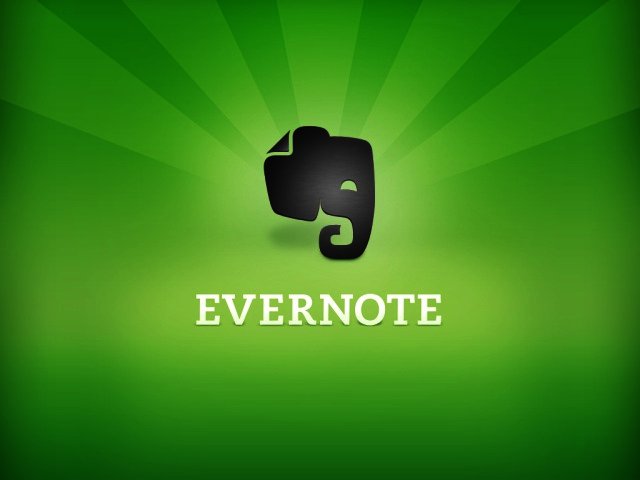
There only so many hours in the day, and you often need a helping hand to get the most out of them. Here's our roundup of the best Apps that help you do just that.
Todoist
Todoist is by far the best looking app on this list, but the beauty of its appeal lies beneath the surface thanks to its real-time syncing and multiple OS iterations. If you're the kind of individual who works best with lists, Todoist is hard to beat, boasting the ability to colour-code tasks according to their importance and break up larger projects into smaller sub-tasks. Todoist has the added benefit of sharing tasks or projects with fellow collaborators, as specific tasks can be assigned to certain team members. Available on 13 different OS' across multiple form factors, Todoist can be accessed and updated both on and offline. The garden variety version of Todoist is free to download, with the premium option setting you back R312 per year.
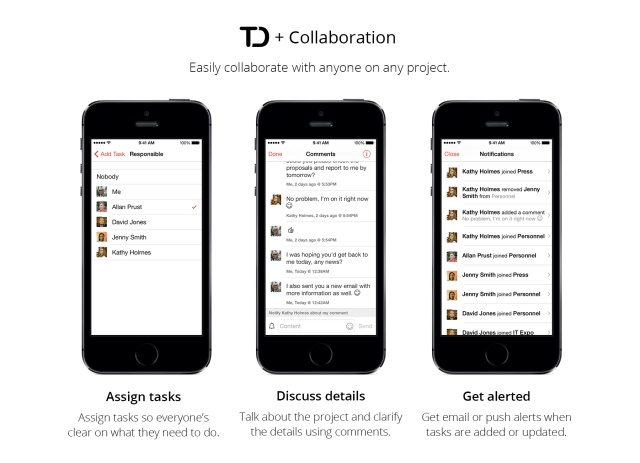
Quip
Quip is a collaborative document editing tool that offers users the ability to work on content on a variety of devices including smartphones, tablets and PCs. It was founded by Bret Taylor and Kevin Gibbs, both of whom worked together at Google, as well as individually on Google Maps and Facebook respectively. That experience has resulted in a slick looking app that performs equally as smoothly on iOS and Android. The aforementioned collaboration is facilitated via a comment thread that allows for an efficient editing process. Added to this, users can also import content from MS Word, Dropbox, Google Drive and Evernote. Constantly undergoing updates to improve performance, Quip is free to download for iOS and Android users.
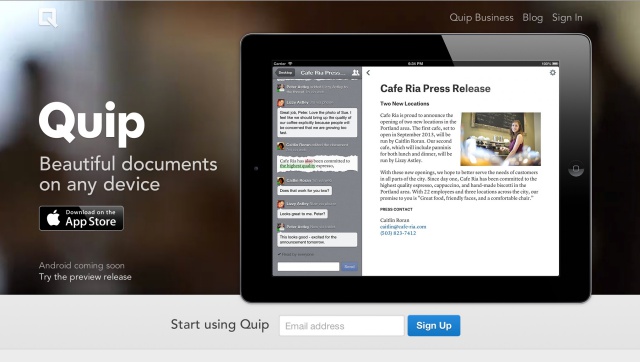
Cal
Cal is one of the newer calendar apps around, and is free to download on both iOS and Android devices. From a design perspective, Cal looks terrific and offers a seamless interface that's easy to pick up and quick to navigate. What makes Cal different to other calendar apps, is the multitasking power of its companion app, Any.DO. This affords Cal the ability to check the progress of specific tasks, as well as sync them in accordance to your daily schedule. Cal also has the added feature of integrating your contacts, to call or message them in-app, as well as information on local landmarks. If you're looking for a calendar app with a bit more power, Cal is the way to go.
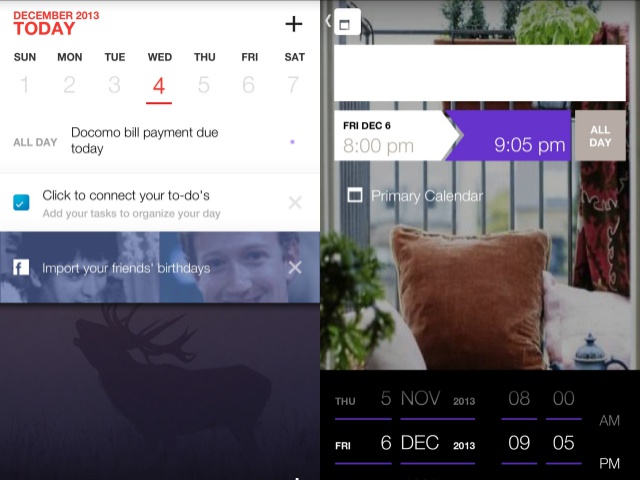
Evernote
Evernote may seem like an easy choice here, but very few apps feature the same level of cross platform interactivity it can. This further lends it to being a great productivity tool for users whose job necessitates staying online for the majority of the day. One of Evernote's best functions is the Web Clipper, which allows users to copy text or images and paste into their Evernote profile. Another fantastic asset in Evernote's armoury, is the ability to manage tabs and folders intuitively, a lot of which is due to the ability to add multiple tags to content. The standard version of Evernote is free to download on iOS, Android, PC and Mac, with the premium version retailing for R54 per month.

Most Read Articles

Have Your Say
What new tech or developments are you most anticipating this year?



