Double Driver
By Thomas McKinnon 3 February 2009 | Categories: freeware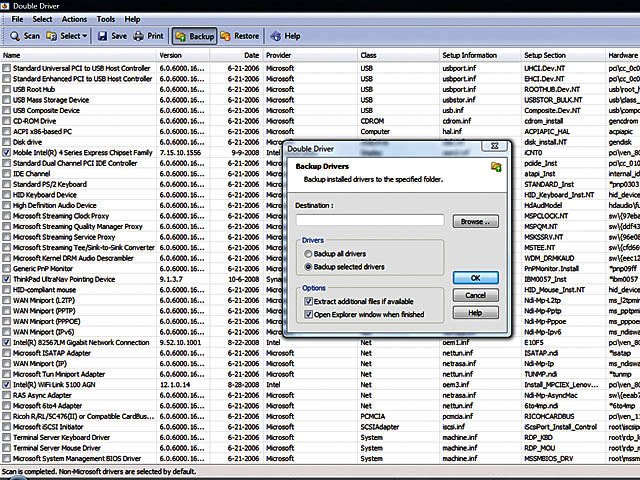
Every so often a problem is so vexing it becomes necessary to take extreme corrective action. Whether your PC is suffering from missing dll errors, rampant viruses or just a non-responsive disposition you will probably have to format it at some point in your relationship.
If you’re anything like us you’ve probably “misplaced” the machine’s motherboard CD, and are therefore in a bit of a jam.
To solve this problem we turn to one of our readers, Raymond Robinson, and his more than useful list of “Must Have” freeware. One of the listed applications was Double Driver, a Windows utility, which allows you to identify all the drivers installed on your system and better still to backup, restore, save and print the details of those drivers.
The app also boasts an extremely user friendly interface allowing you to organise your drivers by version, name, date, publisher etc. Backing up your drivers is an incredibly simple process once they’ve been identified, you simply select the desired drivers and click the Backup button on the main toolbar and then select your desired destination and it’s done. Restoring the drivers is as simple; making this one of the most useful apps we’ve come across.
Get it from www.boozet.org/dd.htm.
Most Read Articles

Have Your Say
What new tech or developments are you most anticipating this year?



