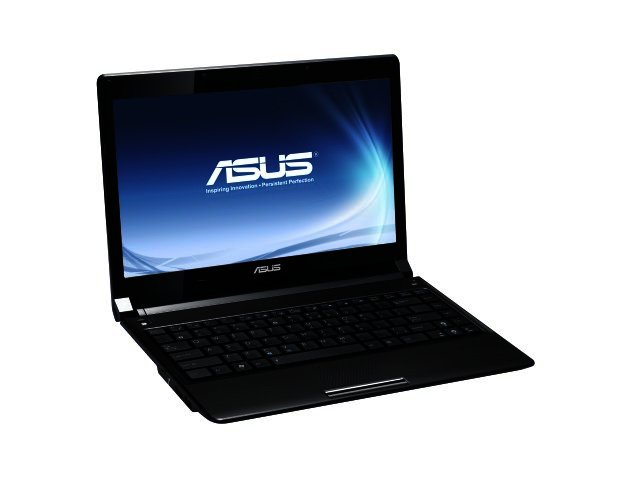We love thin-and-light notebooks. They generally cost more than regular notebooks, but that kilo or so less that you put in your laptop bag at the end of the day makes a big difference. The fact that they’re usually very sleek and stylish is a bonus. Asus’ UL30J brings yet another element to the party: good battery life. For the tests we conducted we got in the range of 5-6 hours* with the Wi-Fi switched on and average usage.
It also has one of the best screens on a laptop we’ve come across, so viewing photos or movies on this 13.3” 16:9 HD ready (1366x768) screen was a pleasure. We usually have a set of pictures we run through on each notebook we check, and on the Asus they had an element of crispness and detail that we’ve not seen on other test units. Just like the Sony VAIO CW25FG we've recently tested the screen is very reflective.
Ports
On the side of the notebook you’ll find a nice array of ports including three USB ports and an HDMI connection. A memory card reader is also present, which makes the ports on par with what you’ll find on other laptops. There’s no Kensington lock hole available, which is only a hassle if you want to tie this sleek little machine down to a desk. The nature of the thin-and-light beast calls for the jettison of the DVD drive, which we think is a fair trade-off for its reduced weight; a rather manageable 1.5 kg. Speaking of which, the Asus is both bigger in size and weight than our recently tested HP Pavilion dm1, but absolutely boots it when it comes to performance. Compared to other thin-and-lights we’ve reviewed, such as the Acer Travelmate Timeline 8471 and the Samsung X460, it compares favourably in size and weight, but is simply much more powerful, since it includes the latest Core i5 processor and a very efficient 4 GB of DDR3 RAM. Its 640 GB of hard disk space is more than enough for job related data, plus some extra movies.
Keyboard and trackpad
The chiclet styled keyboard is in vogue right now, and it was hassle free to work with, but the trackpad had a few kinks. One of the problems is that keypad is flush with the palm rest with only tiny little dimples identifying it. A trackpad with a slightly raised border usually works better. We also found it very difficult to pinch and zoom into webpages or documents, or use Asus' strange two fingered approach to scrolling up or down. The unified trackpad mousebutton didn't strike our fancy either.
The keyboard doesn’t include any handy shortcuts, but you’ll find Asus’ Express Gate instant boot-up button in the left hand corner. Pressing this when the machine is off will give you access to a number of software applications within 8 seconds. It eliminates the need to start the Windows 7 operating system and opens up a screen that gives you access to Skype, a music player, the Splashtop web browser, a photo browser and instant messaging. While this is quite smart we didn’t use it, simply because Windows 7 booted up so fast we never really had to wait very long anyway for the full system to be running.
The sound on the machine was sufficient but when adjusting it there is a big icon that pops up dead centre on the screen- a bit annoying when you’re watching a movie. Ditto for adjusting brightness. But compliments must go to Asus for handily bringing all types of system adjustments, including brightness, battery life and sound, together in their ControlDeck application.
Conclusion
The Asus UL30J thin-and-light notebook seems like the perfect choice for road warriors, since lugging this machine around isn’t a hassle, while above average battery life will eliminate the need to have “how close is the nearest power plug” as the essential requirement of any coffee shop. If you’re happy enough to buy a mouse to get past using the difficult trackpad, you’ll have yourself one top notch notebook, thanks to the powerful i5 processor, lots of RAM and a really excellent screen. There is no word yet on price.
*Note: We did experience a problem with the battery on the unit that we tested. After our initial testing, the unit would turn off as soon as the power cable was unplugged. We spoke to Asus about this and they assured us that this is only a problem with the test unit, and definitely not the range.
PROS
Above average battery life, very good weight and size, excellent screen.
CONS
Trackpad difficult to operate, big icons distracts when adjusting certain settings