Choosing a Linux OS
By Raymond Robinson 3 September 2009 | Categories: freeware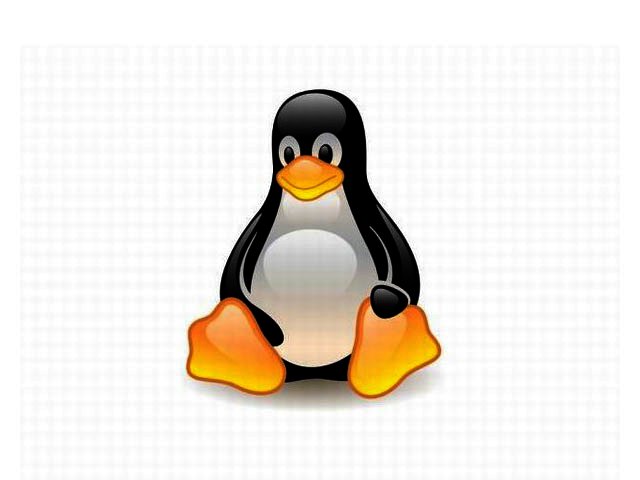
Many people complain about Microsoft, especially about Windows, but few people do anything about it. Complaints that it’s slow, unreliable and that it’s not worth the price are common.
But there are alternative operating systems (OS) available at no cost, completely legal to download and distribute. They also require no activation and can be run on older (lower-spec’d) machines with a state of the art and sleek user interface.
Linux heritage
We are talking about the Linux OS here, in all its different flavours. Linux is a Unix-based OS that has a heritage dating back to the 80’s. It started life similar to Microsoft DOS, as a command-line OS, but has evolved and matured in recent years to now sport very intuitive graphical interfaces. It now also supports all the latest hardware and devices, including very useful applications, and currently provides a really viable alternative to what we have come to accept as the “norm”. In addition, you can’t beat the price.
To quote from a Linux website:
“Ubuntu is and always will be free of charge. You do not pay any licensing fees. You can download, use and share Ubuntu with your friends, family, school or business for absolutely nothing.”
The interface
The graphical interfaces that you are likely to see with Linux systems, are really just an add-on graphical “skin” which runs on top of the real command-line OS. For this reason, you can manage your entire environment using text commands and scripts; you can manage your system remotely using the very efficient text interface, telnet, or even have the most optimal performing server if you choose not to run a graphical interface at all (servers in a computer room rarely need a graphical interface).
In situations where you would normally want a graphical interface (client and end-user computers), it gets even better since you can often choose which graphical interface you want to work through (KDE or GNU). Please see the screen-shots of various Linux interfaces.
Benefits
Linux is renowned for its security, reliability and efficient use of hardware resources (CPU, Memory and disk). This is why many large companies with budget constraints are replacing their traditional server OSs in favour of Linux server OSs. I have heard that in most cases, there have been noticeable performance improvements on such servers, even while still utilising the same old hardware. I also know of some companies that have run Linux on their server\'s in a production environment without restarting their server/s for over one and a half years!
You can even get a copy of Linux called DSL (Damn Small Linux) that has a graphical interface, includes full network support and a full graphical Internet Browser, can be run comfortably on an Intel 486 computer, can boot from a mini-CD, USB flash disk or can even run in a window within Microsoft Windows. The best part is that this entire OS is just 50 MB in size! We are talking serious efficiency here!
Please note that no two Linux “flavours” are identical and the OS commands vary or differ completely from distribution to distribution. Also, applications that run on one particular Linux may or may not run on another Linux. So it is a case of download, install, test, evaluate and decide what you like / dislike. The choice is yours.
Disadvantages
Also be aware that there are not as many Linux applications (including games) and utilities available for purchase or download from the Internet as for Windows platforms, so you may not be spoilt for choice like you are with the Windows environment. If you have a Windows application that must run under Linux, a free Linux utility called WINE (WINdows Emulator Wine Is Not an Emulator) can be installed on Linux and enables some Windows applications to run perfectly within Linux. To know which Windows applications do or do not run under WINE is often a case of test and see.
Useful for basic operations
That said; if a “standard” environment with the following requirements is all you need, then Linux can meet your requirements 100%:
• Create, edit or print documents, spreadsheets, slideshows, photos;
• Browse the Internet;
• Read and send e-mail;
• Listen to music or watch movies;
• Write CDs and DVDs;
• Setup a File, Print or Web Server.
With some Linux distributions, some of these applications are even installed as part of the OS installation.
No MS Clone
Just to be clear – The Linux OS is not a Microsoft Windows-clone, and will require the user to undergo a learning curve to become familiar with the environment, configure preferences, possibly enter text commands and possibly understand the architecture of the OS (e.g. network configuration and / or start-up environment).
Fortunately, most Linux distributions are licensed and distributed under the GPL and as such, are supported and updated through public forums and the global Linux community which is a huge Internet-based support structure. These people are very willing to share their knowledge, ideas, suggestions and help.
Also, most source code for Linux is freely available, which allows any developer (or even you) to develop new drivers, applications and interfaces which can then can be shared with the rest of the Linux users. This is what makes Linux so dynamic and constantly updated. Therefore you can appreciate that Linux is an ongoing development. You can get updated versions of Linux almost every month, and you are likely to see substantial improvements every six months or so.
Choosing a system
If I’ve piqued your interest or at least your curiosity, then it is now a good time to remind you of the TechSmart article from last month called A Virtually New PC.
With this software you can install a Virtual PC on your current machine (currently running Windows), and then you will have the base-platform to install, run, evaluate and enjoy the different Linux offerings available.
Since there is no cost for the Linux OS, this will merely cost you your time and effort (and download bandwidth). And possibly, you will uncover a new best-friend in Linux. I know of many people who have replaced Microsoft with Linux, but to date I have personally never heard of one person replacing Linux with Microsoft. Happy trails.
Some common Linux distributions and utilities are available as follows:
Most Read Articles

Have Your Say
What new tech or developments are you most anticipating this year?



